Loading
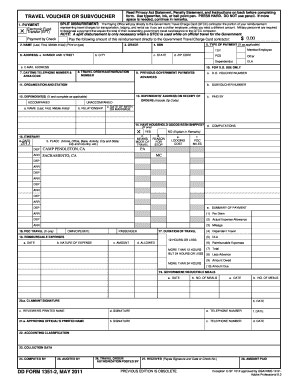
Get Dd 1351 2 Fillable
How it works
-
Open form follow the instructions
-
Easily sign the form with your finger
-
Send filled & signed form or save
How to use or fill out the Dd 1351 2 Fillable online
This guide provides comprehensive instructions for completing the Dd 1351 2 Fillable form online. Follow these steps for accurate and efficient filing of your travel voucher or subvoucher.
Follow the steps to complete your form online effectively.
- Click the 'Get Form' button to obtain the form and access it in your digital workspace.
- Begin by reviewing the Privacy Act Statement, Penalty Statement, and Instructions on the back of the form. Ensure you have the necessary understanding before proceeding.
- In the 'Payment' section, indicate your preference for electronic funds transfer by filling in the appropriate amount for reimbursement directly to the Government Travel Charge Card contractor, if applicable.
- Provide your personal details in the 'Name,' 'Grade,' and 'Address' sections. Ensure accuracy as this information is vital for processing your claim.
- Input your travel order or authorization number, along with any previous government payments or advances, in the designated fields.
- Complete the 'Dependents' section by indicating whether you are traveling with dependents, their names, and relationships if applicable.
- Fill out the 'Itinerary' section by entering dates, means of travel, and lodging costs associated with your trip.
- Document reimbursable expenses, including the nature and amount of each expense. Ensure that costs incurred for meals are clearly defined as deductible, if applicable.
- Review all entries for accuracy, especially the calculations in the 'Total Amount Due' section.
- At the completion of the form, you may save your changes, download your completed form, print a copy for your records, or share it as needed.
Complete your Dd 1351 2 Fillable form online today to ensure timely reimbursement for your travel expenses.
0:16 1:25 How to Move Bookmarks to a Different Folder in Safari - YouTube YouTube Start of suggested clip End of suggested clip That you want to move. So for example i want to move this bookmark to a different folder. You wantMoreThat you want to move. So for example i want to move this bookmark to a different folder. You want to tap on the edit. Button at the bottom. And then tap on this right hand arrow right here.
Industry-leading security and compliance
US Legal Forms protects your data by complying with industry-specific security standards.
-
In businnes since 199725+ years providing professional legal documents.
-
Accredited businessGuarantees that a business meets BBB accreditation standards in the US and Canada.
-
Secured by BraintreeValidated Level 1 PCI DSS compliant payment gateway that accepts most major credit and debit card brands from across the globe.


