Loading
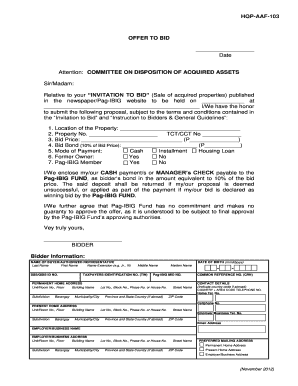
Get Pagibigwebsite
How it works
-
Open form follow the instructions
-
Easily sign the form with your finger
-
Send filled & signed form or save
How to fill out the Pagibigwebsite online
This guide provides clear instructions for using the Pagibigwebsite online form. It is designed to help users complete their submissions effectively and efficiently.
Follow the steps to successfully complete your submission.
- Click the ‘Get Form’ button to access the online document. This action will allow you to retrieve the necessary form for your application.
- Fill in the date at the beginning of the form. Ensure the date is accurate as it is essential for the submission timeline.
- Complete the attention line by identifying your proposal's destination, which is the Committee on Disposition of Acquired Assets.
- Provide your proposal details, including the location of the property, property number, and TCT/CCT number. These details are crucial for identifying the asset in question.
- Enter your bid price, followed by the bid bond amount, which should be 10% of your bid price as stipulated in the guidelines.
- Select your preferred mode of payment from the options provided: Cash, Installment, or Housing Loan.
- Indicate whether the former owner is involved by selecting 'Yes' or 'No.' This may be relevant for the approval process.
- Indicate your Pag-IBIG membership status by selecting 'Yes' or 'No,' as this may impact your eligibility.
- Attach the necessary cash payments or manager’s check as a bidder’s bond, which is essential for the bidding process.
- Complete bidder information by filling in personal details such as name, date of birth, taxpayer identification number, and contact information.
- Provide your permanent home address as well as your present home address for correspondence.
- If applicable, fill in your employer/business details, including contact information and address.
- Finally, choose your preferred mailing address by selecting either your permanent home address or employer/business address.
- Once all sections are complete, you can save your changes, download the file, print a copy for your records, or share the form as needed.
Complete your form online today for a seamless submission experience.
Step 1: Go to the Pag-IBIG Fund's website. ... Step 2: Proceed to membership registration. ... Step 3: Fill out your name and birth date. ... Step 4: Fill out the application form. ... Step 5: Submit your application.
Industry-leading security and compliance
US Legal Forms protects your data by complying with industry-specific security standards.
-
In businnes since 199725+ years providing professional legal documents.
-
Accredited businessGuarantees that a business meets BBB accreditation standards in the US and Canada.
-
Secured by BraintreeValidated Level 1 PCI DSS compliant payment gateway that accepts most major credit and debit card brands from across the globe.


