Loading
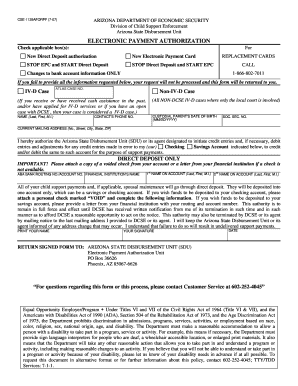
Get Electronic Payment Authorization Form - Arizona Department Of ...
How it works
-
Open form follow the instructions
-
Easily sign the form with your finger
-
Send filled & signed form or save
How to fill out the Electronic Payment Authorization Form - Arizona Department Of ... online
Filling out the Electronic Payment Authorization Form is essential for users wishing to authorize electronic payments for child support. This guide provides clear and concise steps to complete the form accurately and efficiently online.
Follow the steps to successfully complete the Electronic Payment Authorization Form.
- Press the ‘Get Form’ button to access the Electronic Payment Authorization Form and open it for completion.
- Select the applicable box to indicate the type of authorization you are requesting, such as 'New Direct Deposit authorization' or 'STOP Direct Deposit and START EPC.' Be sure to check all that apply.
- Provide your IV-D Case or ATLAS Case number if applicable. If you have received cash assistance or have an open case with the Division of Child Support Enforcement, indicate this accordingly.
- Fill in your full name, date of birth, contact phone number, and social security number. Ensure all information is accurate to avoid processing delays.
- Enter your current mailing address, including street number, street name, city, state, and ZIP code. This information is important for communications regarding your account.
- Complete the bank account details section for direct deposit, including the ABA bank routing number and account number, and the financial institution's name. If you are attaching a voided check, ensure it is clear and legible.
- Indicate the name on the bank account(s) and include any additional account holder information as required. Only one account can be designated for direct deposits.
- Review the authorization statement and confirm your understanding of the terms and conditions. Ensure you are aware that this authority remains in effect until canceled by you or the Arizona State Disbursement Unit.
- Print your name, sign the form, and date it in the designated sections to validate your authorization.
- After completing the form, return the signed document to the Arizona State Disbursement Unit at the provided address. You may also choose to keep a copy for your records.
Take action now by filling out your Electronic Payment Authorization Form online to ensure timely processing of your support payments.
The Way2Go Card is a reloadable, prepaid card issued by Comerica Bank. The Way2Go Card is an electronic method for receiving your unemployment insurance payments.
Industry-leading security and compliance
US Legal Forms protects your data by complying with industry-specific security standards.
-
In businnes since 199725+ years providing professional legal documents.
-
Accredited businessGuarantees that a business meets BBB accreditation standards in the US and Canada.
-
Secured by BraintreeValidated Level 1 PCI DSS compliant payment gateway that accepts most major credit and debit card brands from across the globe.


