Loading
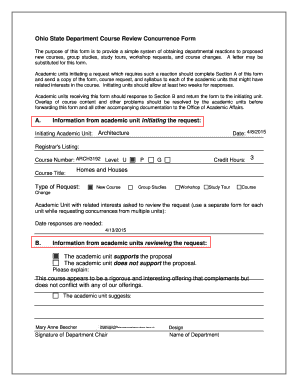
Get Concurrence Form Arch3192 Design.pdf - Search Course ...
How it works
-
Open form follow the instructions
-
Easily sign the form with your finger
-
Send filled & signed form or save
How to use or fill out the Concurrence Form ARCH3192 Design.pdf - Search Course ... online
Filling out the Concurrence Form ARCH3192 Design.pdf online is an essential step for academic units initiating requests for new courses or course changes. This guide will walk you through each section of the form, ensuring that you provide the necessary information clearly and accurately.
Follow the steps to successfully complete the Concurrence Form
- Click the ‘Get Form’ button to retrieve the form and open it in an editor.
- Begin with Section A where you'll need to enter the information from the academic unit initiating the request. Fill in the name of the initiating academic unit and the date of the request.
- Next, provide the course details. In this section, you will enter the course number, level, title, and credit hours. Ensure that all information is accurate to prevent delays.
- Indicate the type of request by selecting one of the options: New Course, Group Studies, Workshop, Study Tour, or Course Change. It’s important to choose the correct category to reflect your request.
- List any academic units with related interests that are asked to review the request. For multiple units, you should use a separate form for each and ensure you mention the responses needed date.
- Move to Section B where responding academic units will provide their feedback. Each unit should indicate whether they support or do not support the proposal and include any explanations or suggestions.
- Finally, ensure the form is signed digitally by the Department Chair of the reviewing academic unit, including their name, department, and date of signature.
- Once all sections are completed and verified, save the changes to the form. You can then choose to download, print, or share the completed document as needed.
Complete your documents online with confidence to ensure a smooth course review process.
You must file a voucher WEEKLY through the online filing system (called Uplink). Submit your weekly voucher the week following your initial application and each week thereafter. Benefits are paid weekly. The week runs from Sunday, 12:00 a.m. to Saturday, 8:59 p.m. Eastern time.
Industry-leading security and compliance
US Legal Forms protects your data by complying with industry-specific security standards.
-
In businnes since 199725+ years providing professional legal documents.
-
Accredited businessGuarantees that a business meets BBB accreditation standards in the US and Canada.
-
Secured by BraintreeValidated Level 1 PCI DSS compliant payment gateway that accepts most major credit and debit card brands from across the globe.


