Loading
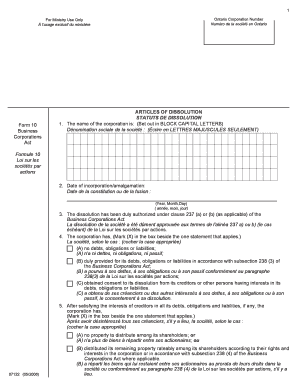
Get Articles Of Dissolution Form 10
How it works
-
Open form follow the instructions
-
Easily sign the form with your finger
-
Send filled & signed form or save
How to fill out the Articles Of Dissolution Form 10 online
This guide provides an easy-to-follow process for completing the Articles Of Dissolution Form 10, an essential document for voluntarily dissolving a business corporation. Users will find clear instructions tailored for individuals with varying levels of legal experience.
Follow the steps to complete your Articles Of Dissolution Form 10 online.
- Press the ‘Get Form’ button to access the form and open it in the required online editor.
- In the first section, enter the current name of the corporation in block capital letters. It is crucial to ensure that the name matches exactly as it appears on the original Articles of Incorporation or any recent amendments.
- For the second section, input the date of incorporation or amalgamation. Specify this in the appropriate format, typically year, month, and day.
- In section three, ensure to include a statement affirming that the dissolution has been duly authorized as prescribed by clause 237 of the Business Corporations Act.
- Mark an 'X' in the box next to the applicable statement in section four regarding the corporation's debts, obligations, or liabilities.
- In section five, again mark an 'X' to indicate whether the corporation has property to distribute among its shareholders after addressing all interests of creditors.
- In section six, affirm that there are no pending court proceedings against the corporation by including a marked statement.
- In section seven, confirm that the corporation has obtained consent from the Minister of Finance for the dissolution and has completed all necessary filings as required.
- For the execution section, print the corporation's name in block capital letters above the signature area. Ensure that an officer or director of the corporation signs both copies of the Articles.
- After completing the form, prepare it for submission by including the consent letter from the Ministry of Finance and ensure all documents are ready for delivery or mailing to the designated address.
- Finally, save any changes made, download the completed form, print it for physical submission, or share it as needed.
Begin filling out your Articles Of Dissolution Form 10 online today and ensure your business dissolution is processed smoothly.
When you want to permanently dissolve your corporation, you should send an application for dissolution to the government body that governs the affairs of your corporation. You should also file a final return and send us a copy of the articles of dissolution.
Industry-leading security and compliance
US Legal Forms protects your data by complying with industry-specific security standards.
-
In businnes since 199725+ years providing professional legal documents.
-
Accredited businessGuarantees that a business meets BBB accreditation standards in the US and Canada.
-
Secured by BraintreeValidated Level 1 PCI DSS compliant payment gateway that accepts most major credit and debit card brands from across the globe.


