Loading
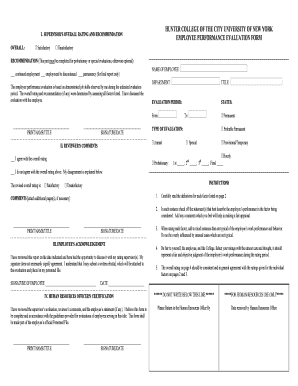
Get Hunter College Of The City University Of New York Employee Performance Evaluation Form I - Hr
How it works
-
Open form follow the instructions
-
Easily sign the form with your finger
-
Send filled & signed form or save
How to use or fill out the Hunter College of the City University of New York Employee Performance Evaluation Form I - Hr online
This guide provides a detailed overview of how to effectively complete the Hunter College Employee Performance Evaluation Form online. Follow these instructions for a smooth and efficient evaluation process.
Follow the steps to accurately complete the evaluation form.
- Press the ‘Get Form’ button to obtain the evaluation form and open it in your preferred editor.
- Begin with Section I, where the supervisor provides their overall rating of the employee's performance. Select either ‘Satisfactory’ or ‘Unsatisfactory’ based on observed job skills.
- In Section II, the reviewer will offer their comments regarding the overall rating. They can agree with the supervisor's assessment or provide a different rating with a written explanation.
- Section III involves the employee's acknowledgment. The employee should sign and date the form after reviewing the evaluation and discussing it with their supervisor.
- In Section IV, the Human Resources Officer certifies the evaluation. This section also requires their printed name, title, signature, and date.
- Complete the additional performance factors listed on the subsequent pages by checking off the statements that best describe the employee's performance.
- Once all sections are completed, review the form for accuracy. You can then save changes, download, print, or share the completed form as needed.
Complete your employee performance evaluation form online today to ensure a smooth review process.
Related links form
To convert all footnotes or endnotes: Open the document and select the References tab. Click the Footnote & Endnote Dialog Box launcher (it appears as a small square in the bottom-right corner of the tab). Then click Convert.... Click OK or Apply.
Industry-leading security and compliance
US Legal Forms protects your data by complying with industry-specific security standards.
-
In businnes since 199725+ years providing professional legal documents.
-
Accredited businessGuarantees that a business meets BBB accreditation standards in the US and Canada.
-
Secured by BraintreeValidated Level 1 PCI DSS compliant payment gateway that accepts most major credit and debit card brands from across the globe.


