Loading
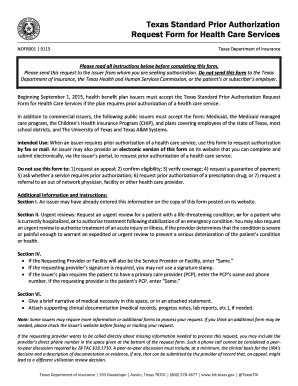
Get Texas Standard Authorization Form
How it works
-
Open form follow the instructions
-
Easily sign the form with your finger
-
Send filled & signed form or save
How to fill out the Texas Standard Authorization Form online
The Texas Standard Authorization Form is essential for users seeking prior authorization for health care services. This guide offers a clear, step-by-step approach to completing the form online, ensuring that every user can easily navigate the process.
Follow the steps to complete the Texas Standard Authorization Form online.
- Click 'Get Form' button to obtain the form and open it in the editor.
- In Section I, enter the issuer's name, phone number, fax number, and the current date. Ensure this information is accurate as it is crucial for processing your request.
- Proceed to Section II, where you will select the review type. Choose between 'Non-Urgent' or 'Urgent' based on the patient's condition. Indicate whether this is an 'Initial Request' or an 'Extension/Renewal/Amendment'.
- In Section III, fill out the patient's information. This includes the patient's name, date of birth, sex, member or Medicaid ID number, subscriber name if different, and any previous authorization number. This section is essential for verifying patient identity.
- Move to Section IV. Here, fill out the information for both the requesting provider and service provider or facility. Include names, NPI numbers, specialties, and contact details. If the requesting provider is also the service provider, enter 'Same'. Remember to provide a signature if required.
- In Section V, list the services requested along with relevant codes (CPT, CDT, or HCPCS). Specify the planned service type, start and end dates, and provide a brief diagnosis description. Be meticulous with this information to avoid delays in authorization.
- In Section VI, provide any necessary clinical documentation. If needed, include a direct phone number for the requesting provider to expedite communication regarding this request.
- After completing all sections, review the information entered for accuracy. Save changes, download a copy for your records, and print the form if necessary. Lastly, submit the completed form through the designated channel as instructed.
Start completing your Texas Standard Authorization Form online today for a smoother authorization process.
Call toll-free at 800-252-8263, 2-1-1 or 877-541-7905. Choose English or Spanish. Choose option 2. The person you speak with can help you find out if you have Medicaid or not.
Industry-leading security and compliance
US Legal Forms protects your data by complying with industry-specific security standards.
-
In businnes since 199725+ years providing professional legal documents.
-
Accredited businessGuarantees that a business meets BBB accreditation standards in the US and Canada.
-
Secured by BraintreeValidated Level 1 PCI DSS compliant payment gateway that accepts most major credit and debit card brands from across the globe.


