Loading
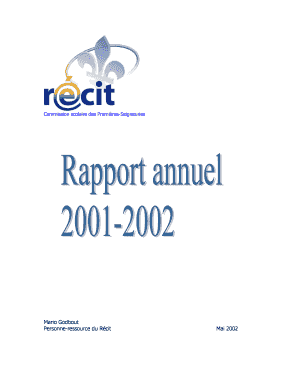
Get Csdps Applications
How it works
-
Open form follow the instructions
-
Easily sign the form with your finger
-
Send filled & signed form or save
How to fill out the Csdps Applications online
This guide provides a clear and supportive approach to filling out the Csdps Applications online. By following the outlined steps, users with varying levels of experience can confidently complete the application process.
Follow the steps to successfully complete the Csdps Applications.
- Press the ‘Get Form’ button to retrieve the application and open it in your editor.
- Begin by entering your personal information in the designated fields. Ensure that you provide accurate details including your full name, contact information, and any identification numbers required.
- Next, proceed to the sections relevant to your application. Read each question carefully and fill in the responses as required. If you encounter any confusing language, refer to the glossary or instructions provided within the form.
- Review all entered information for accuracy. It is crucial to check for any typographical errors or incomplete fields that could hinder the application process.
- Once you have completed the form, you can choose to save your progress. Utilize the save option to ensure that your information is not lost.
- Finally, you can download, print, or share the completed application. Make sure to retain a copy for your records before submitting it.
Complete your Csdps Applications online today to ensure a smooth submission process.
You can use two values top and left along with the position property to move an HTML element anywhere in the HTML document. Move Left - Use a negative value for left. Move Right - Use a positive value for left. Move Up - Use a negative value for top.
Industry-leading security and compliance
US Legal Forms protects your data by complying with industry-specific security standards.
-
In businnes since 199725+ years providing professional legal documents.
-
Accredited businessGuarantees that a business meets BBB accreditation standards in the US and Canada.
-
Secured by BraintreeValidated Level 1 PCI DSS compliant payment gateway that accepts most major credit and debit card brands from across the globe.


