Loading
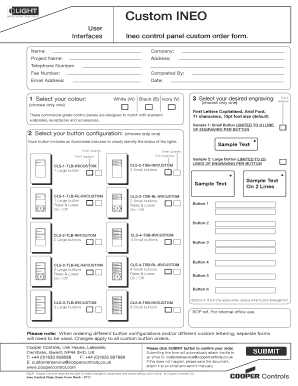
Get Custom Ineo Order Form - Ilight - Ilight Co
How it works
-
Open form follow the instructions
-
Easily sign the form with your finger
-
Send filled & signed form or save
How to fill out the Custom Ineo Order Form - ILight - Ilight Co online
Filling out the Custom Ineo Order Form - ILight - Ilight Co can be straightforward with the right guidance. This guide will provide you with step-by-step instructions to ensure that your order is completed accurately and efficiently.
Follow the steps to fill out the Custom Ineo Order Form online.
- Click ‘Get Form’ button to obtain the form and open it in the editor.
- Enter your name in the designated field to personalize your order.
- Provide the name of your company in the company field to identify the requester.
- Fill in the project name to associate your order with the specific project.
- Input your address in the address field to ensure proper delivery of your order.
- Enter your telephone number and fax number in the respective fields for contact purposes.
- Specify who completed the form in the 'Completed By' field to maintain clear communication.
- Provide your email address to receive order confirmations and updates.
- Select the current date to document when the form is filled out.
- Choose your desired color by selecting one option from the list provided.
- Select your button configuration by choosing one option, ensuring you understand the limitations for engraving.
- Enter the quantity of buttons required in the respective fields and note any specific engraving details.
- If additional buttons are required, fill out the configurations for additional buttons and include their specifications.
- Review all entered information for accuracy before submission.
- Finally, click the ‘SUBMIT’ button to confirm your order; this action will automatically attach your form to an email addressed to customer service.
- If the email does not send automatically, save your document, attach it to a new email, and send it manually to the provided email address.
Start filling out your Custom Ineo Order Form online now.
Who writes the statement of work? Like most project management documents, SoWs are best written collaboratively. However, there are two main parties involved: the client or service provider and the company. SoWs need to be approved by two parties before work on your project really begins.
Industry-leading security and compliance
US Legal Forms protects your data by complying with industry-specific security standards.
-
In businnes since 199725+ years providing professional legal documents.
-
Accredited businessGuarantees that a business meets BBB accreditation standards in the US and Canada.
-
Secured by BraintreeValidated Level 1 PCI DSS compliant payment gateway that accepts most major credit and debit card brands from across the globe.


