Loading
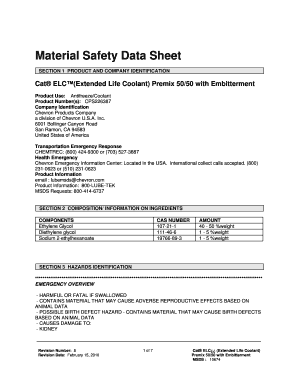
Get Cps226387 Cat Form
How it works
-
Open form follow the instructions
-
Easily sign the form with your finger
-
Send filled & signed form or save
How to fill out the Cps226387 Cat form online
This guide provides step-by-step instructions on how to effectively fill out the Cps226387 Cat Form online. Whether you are familiar with digital forms or a first-time user, following these instructions will ensure a smooth completion process.
Follow the steps to fill out the Cps226387 Cat Form online
- Press the ‘Get Form’ button to access the Cps226387 Cat Form and open it in the editor.
- Begin by entering your personal information in the designated fields. This typically includes your name, address, and contact information.
- Proceed to the product identification section. Ensure that the product name is listed as 'Cat® ELC™ (Extended Life Coolant) Premix 50/50 with Embitterment' and the product number is noted as 'CPS226387'.
- Fill in the company identification section with the following details: Chevron Products Company, a division of Chevron U.S.A. Inc., located at 6001 Bollinger Canyon Road, San Ramon, CA 94583, United States.
- Provide emergency response contact information as needed, including CHEMTREC and Chevron Emergency Information Center numbers.
- Continue to the composition section, ensuring to list all components accurately along with their respective CAS numbers and amounts.
- In the hazards identification section, indicate any known health effects, such as being harmful if swallowed or other relevant warnings.
- Review the first aid measures outlined on the form and ensure that the appropriate actions are documented.
- After completing all required fields, review the form for accuracy.
- Finally, save your changes. You can download, print, or share the completed form as needed.
Complete your Cps226387 Cat Form online today for efficient document management.
The column widths and spacing between the columns are automatically arranged in a table. To place a double line under the table title, \hline\hline command is used. Then, the heading is inserted, i.e., Case & Method\#1 & Method\#2 & Method\#3.
Industry-leading security and compliance
US Legal Forms protects your data by complying with industry-specific security standards.
-
In businnes since 199725+ years providing professional legal documents.
-
Accredited businessGuarantees that a business meets BBB accreditation standards in the US and Canada.
-
Secured by BraintreeValidated Level 1 PCI DSS compliant payment gateway that accepts most major credit and debit card brands from across the globe.


