Loading
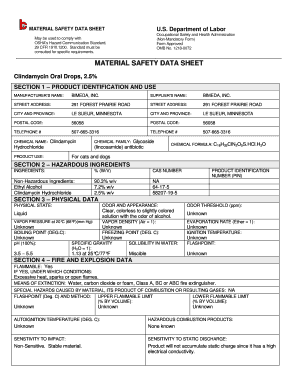
Get Clindamed Bimeda Msds_081313.pdf - Clipper
How it works
-
Open form follow the instructions
-
Easily sign the form with your finger
-
Send filled & signed form or save
How to fill out the ClindaMed Bimeda MSDS_081313.PDF - Clipper online
This guide provides a detailed, step-by-step approach to completing the ClindaMed Bimeda MSDS_081313.PDF - Clipper online. Designed for individuals with varying levels of experience, this guide ensures you can effectively manage and fill out this crucial document.
Follow the steps to successfully complete the ClindaMed Bimeda MSDS online.
- Click the ‘Get Form’ button to access the form and open it in your editor.
- Proceed to section 1, 'Product Identification and Use'. Enter the manufacturer’s name, supplier’s name, street address, city and province, postal code, telephone number, chemical name, product use, chemical family, and chemical formula as detailed in the form.
- Move to section 2, 'Hazardous Ingredients'. List the ingredients along with their percentage (w/v) and CAS number as indicated in the document.
- In section 3, 'Physical Data', document the physical state, odor and appearance, and other physical properties such as pH, specific gravity, and solubility in water.
- Continue to section 4, 'Fire and Explosion Data'. Note the flammability status and means of extinction. Provide any special hazards associated with the material.
- Fill in section 5, 'Reactivity Data'. Describe the chemical stability, incompatibility with other substances, and any hazardous decomposition products.
- Complete section 6, 'Toxicological Properties', detailing acute toxicity and potential effects of exposure.
- In section 7, outline the preventative measures required, including personal protective equipment, leak and spill procedures, waste disposal guidelines, and storage and handling requirements.
- Review section 8, 'First Aid Measures'. Prepare instructions for any potential emergency situations, including eye contact, skin exposure, ingestion, and inhalation.
- Finally, check section 9 for emergency response information and section 10 for preparation data, ensuring all data is accurate and complete.
- Once all sections are filled out, save your changes, download, print, or share the form as necessary.
Complete your documents online for effective and efficient management of your safety data sheets.
Side effects of Difficulty swallowing. Diarrhea. Vomiting. Blood in stools. Loss of appetite. Allergic reactions. Gastrointestinal problems.
Industry-leading security and compliance
US Legal Forms protects your data by complying with industry-specific security standards.
-
In businnes since 199725+ years providing professional legal documents.
-
Accredited businessGuarantees that a business meets BBB accreditation standards in the US and Canada.
-
Secured by BraintreeValidated Level 1 PCI DSS compliant payment gateway that accepts most major credit and debit card brands from across the globe.


