Loading
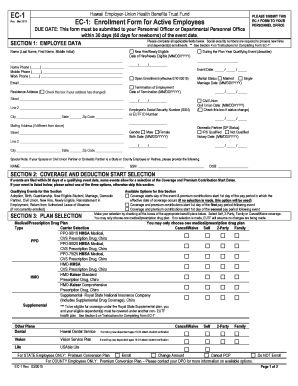
Get Instructions For Completing Form Ec-1 - Eutf Hawaii
How it works
-
Open form follow the instructions
-
Easily sign the form with your finger
-
Send filled & signed form or save
How to fill out the INSTRUCTIONS FOR COMPLETING FORM EC-1 - Eutf Hawaii online
This guide provides step-by-step instructions on completing the EC-1 form for enrollment in the EUTF Hawaii benefits program. Filling out this form accurately is essential for ensuring timely processing of your benefits.
Follow the steps to complete the form effectively.
- Press the ‘Get Form’ button to obtain the EC-1 form. Ensure that you have the correct version before proceeding.
- Begin by completing Section 1 - Employee Data. Here, enter your last name, first name, and middle initial clearly. Enter your contact information including home, mobile, and work phone numbers, as well as your email address.
- Indicate your employment status by marking the appropriate box: New Hire/Newly Eligible, Open Enrollment, or Termination. Include relevant dates as instructed.
- In Section 2 - Coverage and Deduction Start Selection, select when your coverage and premium contributions should begin based on your qualifying event. Remember, if no selection is made, the default option will apply.
- Move to Section 3 - Plan Selection. Carefully review and mark all plans you wish to enroll in. You can select one medical/prescription drug plan, one dental plan, and one vision plan. If you choose not to participate, ensure to mark the 'Cancel/Waive' option.
- Proceed to Section 4 - Dependent Information and Plan Selections. Enter the necessary details about your dependents, if applicable. Use the relationship codes provided and ensure to attach relevant documentation for civil unions or domestic partnerships.
- Complete Section 5 - Other Insurance Information if you have selected the Royal State Supplemental plan, providing details as required.
- Lastly, in Section 6 - Employee Authorization and Signature, your signature confirms the accuracy of the information provided. Ensure to date your submission.
- After completing all sections, review the form for clarity and completeness. You can then save changes, download, print, or share the completed form as necessary before submitting it to your personnel office for further verification and processing.
Complete and submit your EC-1 form online to ensure your benefits are processed swiftly.
20 Posing Tips for Pictures to Look Photogenic in Every Shot Relax Your Body and Face. ... Get Moving and Grooving. ... Use Real Laughter to Translate Authenticity into Your Photos. ... Bring Your Ears Forward to Avoid a Double Chin. ... Put Your Hands on Your Hips. ... Try a Candid Pose. ... Turn Your Body Slightly to the Side. ... Check Your Posture.
Industry-leading security and compliance
US Legal Forms protects your data by complying with industry-specific security standards.
-
In businnes since 199725+ years providing professional legal documents.
-
Accredited businessGuarantees that a business meets BBB accreditation standards in the US and Canada.
-
Secured by BraintreeValidated Level 1 PCI DSS compliant payment gateway that accepts most major credit and debit card brands from across the globe.


