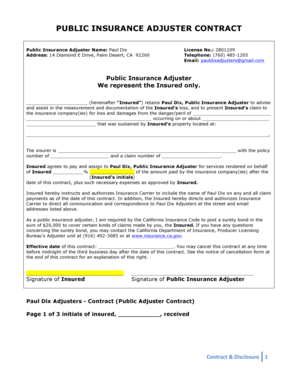
Get Pj Disclosure And Contract 3.doc
How it works
-
Open form follow the instructions
-
Easily sign the form with your finger
-
Send filled & signed form or save
How to fill out the PJ Disclosure And Contract 3.doc online
Filling out the PJ Disclosure And Contract 3.doc is an essential step for individuals seeking to retain the services of a public insurance adjuster. This guide provides clear, systematic instructions to navigate the online completion of this form with ease and confidence.
Follow the steps to successfully complete the PJ Disclosure And Contract 3.doc online.
- Click the ‘Get Form’ button to access the PJ Disclosure And Contract 3.doc and open it in your preferred editor.
- Begin by entering the name of the public insurance adjuster in the designated field. For this document, the adjuster's name is Paul Dix. Next, fill in their address, which is 14 Diamond E Drive, Palm Desert, CA 92260.
- Input the license number, which is 2801109, followed by the public insurance adjuster's contact information, including the telephone number (760) 485-1205 and email address (pauldixadjusters@gmail.com).
- Designate the insured person by entering their name in the appropriate section. Following this, specify the date of loss, the type of peril, and fill in details about the property affected, including the location.
- Complete the insurer's information, including the name of the insurance company, policy number, and claim number. Ensure this information is accurately reported for processing.
- Indicate the percentage to be paid to Paul Dix for the adjuster's services after the claim's payment, and ensure you initial this section to confirm your understanding.
- Sign the document to authorize Paul Dix to act on your behalf with the insurance company. Ensure your signature and the date are included in the appropriate fields.
- Review the notice of cancellation section to understand your rights. Fill in the date of the contract and confirm your understanding of cancellation procedures.
- Choose to save your changes. You may download a copy for your records, print the document for hand delivery, or share it via email as needed.
Complete your documents online today for a smooth and efficient insurance claims process.
0:41 5:35 How to Insert Watermarks on Specific Pages in Microsoft Word - YouTube YouTube Start of suggested clip End of suggested clip Next select watermark in the page background. Group now right click the design you want in the dropMoreNext select watermark in the page background. Group now right click the design you want in the drop down menu. And select insert at current document position from the shortcut menu.
Industry-leading security and compliance
-
In businnes since 199725+ years providing professional legal documents.
-
Accredited businessGuarantees that a business meets BBB accreditation standards in the US and Canada.
-
Secured by BraintreeValidated Level 1 PCI DSS compliant payment gateway that accepts most major credit and debit card brands from across the globe.


