Loading
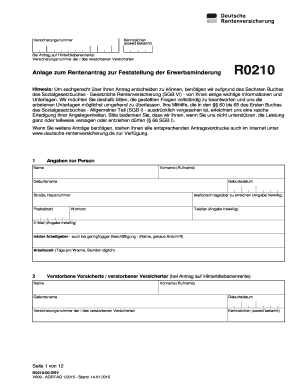
Get R0210 No No Download Needed Needed
How it works
-
Open form follow the instructions
-
Easily sign the form with your finger
-
Send filled & signed form or save
How to fill out the R0210 No No Download Needed Needed online
Filling out the R0210 No No Download Needed Needed form online can seem daunting, but with clear instructions, it becomes manageable. This guide aims to provide you with step-by-step guidance to assist you in completing each section of the form accurately.
Follow the steps to easily complete your form online.
- Click the ‘Get Form’ button to obtain the form and open it in your preferred online editor.
- Begin by entering your personal information in the 'Angaben zur Person' section. Provide your name, first name (nickname), birth name, birth date, address, zip code, and optional contact details, such as a daytime phone number and email address.
- If you are applying for a survivor's pension, fill in the details of the deceased insured person in the appropriate fields, including their name, date of birth, and insurance number.
- If the application is submitted by someone else, fill out the section detailing the representative's information. This includes their name, relationship to you, and contact details.
- Provide information about your vocational training in the 'Berufsausbildung der Antragstellerin / des Antragstellers' section, including any completed vocational training, retraining, or additional qualifications with the relevant dates.
- Complete the employment overview section, specifying your employment history and reasons for leaving each position in detail.
- Indicate if you are currently engaged in self-employment, providing the necessary documentation for cessation, if applicable.
- If you are unemployed, indicate your registration status with the employment agency or job center.
- In the 'Begründung des Rentenantrags' section, explain your reasons for applying for a reduction in working capacity, including any health-related issues.
- List any recent medical treatments in the 'Ärztliche Behandlung' section, providing contact details of medical professionals and the nature of the treatments.
- Provide information about any earlier medical examinations or certifications of disability and any rehabilitation measures you have received.
- Finally, complete the declaration authorizing the processing of your personal data. Ensure that you read and understand all conditions before signing.
- Review all your entries for accuracy. Once confirmed, you can save changes, download, print, or share the completed form as needed.
Complete your R0210 No No Download Needed Needed form online today for a smoother filing experience.
ISO 4217 is a standard published by the International Organization for Standardization (ISO) that defines alpha codes and numeric codes for the representation of currencies and provides information about the relationships between individual currencies and their minor units.
Industry-leading security and compliance
US Legal Forms protects your data by complying with industry-specific security standards.
-
In businnes since 199725+ years providing professional legal documents.
-
Accredited businessGuarantees that a business meets BBB accreditation standards in the US and Canada.
-
Secured by BraintreeValidated Level 1 PCI DSS compliant payment gateway that accepts most major credit and debit card brands from across the globe.


