Loading
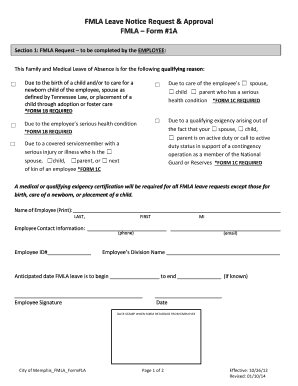
Get Fmla Leave Notice Request & Approval Fmla ... - City Of Memphis
How it works
-
Open form follow the instructions
-
Easily sign the form with your finger
-
Send filled & signed form or save
How to use or fill out the FMLA Leave Notice Request & Approval FMLA - City Of Memphis online
This guide provides clear and concise instructions for filling out the FMLA Leave Notice Request & Approval form for the City of Memphis. Whether you are applying for family medical leave for yourself or to care for a loved one, this guide will walk you through each section of the form to ensure your submission is complete and accurate.
Follow the steps to successfully complete your FMLA leave request.
- Press the ‘Get Form’ button to access the FMLA Leave Notice Request. This will allow you to retrieve the form needed for your application.
- In Section 1, indicate the reason for your FMLA request by checking the appropriate box. You may select from options such as caring for a newborn, caring for a seriously ill family member, or addressing a qualifying exigency related to military service.
- Fill in your personal information, including your name, employee ID, contact information, and division name. This information should be clear and accurate to ensure proper processing.
- Specify the anticipated start and end dates for your FMLA leave. If uncertain, note this on the form as it is important for planning.
- Sign and date the form in the indicated area, ensuring your signature matches the name printed at the top.
- After completing Section 1, submit the form as required by your division's protocol. Be aware that the approval process involves additional sections that will be filled out by your division and the Human Resources Division.
- Once reviewed and approved, ensure you receive a copy of the final decision regarding your leave status. This includes understanding your rights and responsibilities while on leave.
- To finalize your modifications, make sure to save the changes, and if necessary, download, print, or share the form as needed.
Complete your FMLA documents online today to secure your leave rights.
Employees must give notice at least 30 days in advance if their need for FMLA leave is foreseeable (for example, for non-emergency surgery). An employee who does not give 30 days' notice must explain why such notice was not practicable, if the employer requests.
Industry-leading security and compliance
US Legal Forms protects your data by complying with industry-specific security standards.
-
In businnes since 199725+ years providing professional legal documents.
-
Accredited businessGuarantees that a business meets BBB accreditation standards in the US and Canada.
-
Secured by BraintreeValidated Level 1 PCI DSS compliant payment gateway that accepts most major credit and debit card brands from across the globe.


