Loading
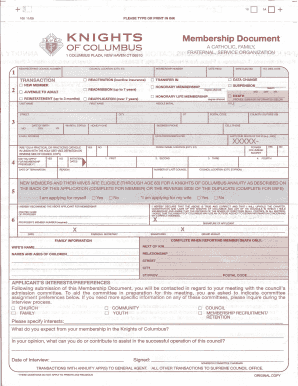
Get Knights Of Columbus Membership Form 100
How it works
-
Open form follow the instructions
-
Easily sign the form with your finger
-
Send filled & signed form or save
How to fill out the Knights Of Columbus Membership Form 100 online
This guide provides a step-by-step approach to completing the Knights Of Columbus Membership Form 100 online. Whether you are a new applicant or renewing your membership, this comprehensive guide will assist you in accurately filling out the required information.
Follow the steps to successfully complete your membership form.
- Click 'Get Form' button to obtain the form and open it in your preferred editing tool.
- Begin by filling in your personal information in the respective fields. This includes your first name, last name, and middle initial as required.
- Indicate your date of birth, marital status, and contact information including home, business, and cell phone numbers.
- Provide your current address, including street, city, state, province, postal code, and country.
- Select the transaction type from the options available, such as new membership, reactivation, or transfer in. Make sure to check the correct box that applies to your situation.
- Fill in your occupation and employer information, and specify the parish name and location where you are a member.
- Complete any additional fields regarding your previous membership experience, including your last council number and reasons for applying or reapplying.
- Consider filling out the section related to family information, including your wife’s name and details of your next of kin if applicable.
- Indicate your committee preferences and personal interests to assist the council in your upcoming meeting with the admission committee.
- Review all information for accuracy and completeness. Once confirmed, you can save the changes, download a copy, print, or share the form as needed.
Start filling out your Knights Of Columbus Membership Form 100 online today!
Non-Catholics and those of us “raised” Catholic should abstain from taking Communion as a sign of respect. You can remain seated as others leave their pews and line up, or, if you accidentally find yourself following the herd to the altar, simply cross your hands over your heart.
Industry-leading security and compliance
US Legal Forms protects your data by complying with industry-specific security standards.
-
In businnes since 199725+ years providing professional legal documents.
-
Accredited businessGuarantees that a business meets BBB accreditation standards in the US and Canada.
-
Secured by BraintreeValidated Level 1 PCI DSS compliant payment gateway that accepts most major credit and debit card brands from across the globe.


