Loading
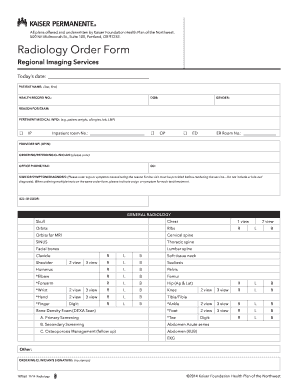
Get Radiology Order Form - Kaiser Permanente - Community Providers - Info Kaiserpermanente
How it works
-
Open form follow the instructions
-
Easily sign the form with your finger
-
Send filled & signed form or save
How to fill out the Radiology Order Form - Kaiser Permanente - Community Providers - Info Kaiserpermanente online
Filling out the Radiology Order Form is an essential step in facilitating imaging services for patients. This guide provides clear, step-by-step instructions for completing the form online, ensuring that all necessary information is accurately provided.
Follow the steps to fill out the form correctly.
- Click the ‘Get Form’ button to obtain the Radiology Order Form and open it for editing.
- Begin by entering today’s date at the top of the form. This ensures that the order is properly dated.
- In the 'PATIENT NAME' field, provide the patient's last name followed by their first name.
- Fill in the 'HEALTH RECORD NO.' section with the patient's unique health record number for proper identification.
- Enter the patient's date of birth in the 'DOB' field using the format requested.
- Indicate the patient's gender in the respective section, ensuring clarity.
- In the 'REASON FOR EXAM' section, describe the purpose of the radiology exam succinctly.
- Provide any pertinent medical information, such as patient weight, allergies, lab results, and last menstrual period, in the designated 'PERTINENT MEDICAL INFO' section.
- Mark whether the patient is an inpatient (IP) or outpatient (OP) by checking the appropriate box.
- For inpatient, include the inpatient room number. For outpatient, provide the emergency room number if applicable.
- Enter the provider's NPI (National Provider Identifier) or UPIN (Unique Provider Identification Number).
- Provide the name of the ordering or referring clinician clearly in the respective field.
- Fill in the office phone and fax number to allow for communication.
- If necessary, include a copy recipient (CC) in the designated section.
- In the 'SIGN OR SYMPTOM/DIAGNOSIS' section, state the symptom or diagnosis that necessitated the exam, avoiding vague terms. If multiple tests are ordered, specify a reason for each.
- Fill in the corresponding ICD-10 code related to the diagnosis to facilitate insurance processing.
- Select from the 'GENERAL RADIOLOGY' section to indicate the type of imaging required. Mark the appropriate views for skull, chest, spine, and other areas as needed.
- Ensure all requested fields are completed accurately and legibly before signing.
- The ordering clinician must provide their signature in the 'ORDERING CLINICIAN’S SIGNATURE' field—no stamps are permitted to ensure authenticity.
- Once all information has been filled out and reviewed, save changes, download, print, or share the completed form as necessary.
Start completing your Radiology Order Form online today for efficient processing.
A: Contact your prior physician(s) to understand their process for sharing medical records. Ask them to send your records to Kaiser Permanente Medical Records, 10220 SE Sunnyside Road, Clackamas, OR 97015 or fax to 877-849-4116 or via email to nw-med-rec@kp.org.
Industry-leading security and compliance
US Legal Forms protects your data by complying with industry-specific security standards.
-
In businnes since 199725+ years providing professional legal documents.
-
Accredited businessGuarantees that a business meets BBB accreditation standards in the US and Canada.
-
Secured by BraintreeValidated Level 1 PCI DSS compliant payment gateway that accepts most major credit and debit card brands from across the globe.


