Loading
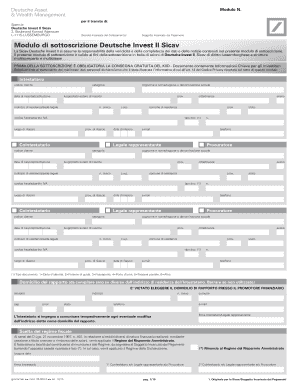
Get E1 Form
How it works
-
Open form follow the instructions
-
Easily sign the form with your finger
-
Send filled & signed form or save
How to fill out the E1 Form online
Filling out the E1 Form online is a straightforward process that requires attention to detail to ensure accuracy. This guide will walk you through each section and field of the form to help you complete it efficiently.
Follow the steps to fill out the E1 Form online successfully.
- Click ‘Get Form’ button to obtain the form and open it in the editor.
- Begin by entering your identifying information in the 'Intestatario' section. This includes your client code, name, date of birth, birth place, and contact information. Ensure that all fields are accurately filled and that you use proper formatting.
- If applicable, provide information for any co-signer or authorized representative. Fill in their personal details, including their category, phone number, and residential address.
- Specify the investment objectives and select the investment amounts. You will need to choose the classes and methods of payment, and clarify whether you will use a savings plan (PAC) or a lump sum investment.
- In the 'Distribution of proceeds' section, indicate how you wish your investment earnings to be handled. This could include reinvestment options or payments by transfer.
- Review your selections in the 'Payment method' section. Ensure you select a non-cash payment method such as a bank transfer or non-transferable check.
- Once all information has been filled out and double-checked, you will need to complete the declarations and consent sections, and provide any necessary signatures.
- After filling out the form, you can save any changes, download a copy for your records, print the document for submission, or share it as required.
Complete your E1 Form online to ensure accurate processing of your investment.
You'll need to select the chart title with your left mouse button and drag it to the side where you would like to place the title. This should work? Unfortunately, you can't use the arrows when adjusting the position of your chart title.
Industry-leading security and compliance
US Legal Forms protects your data by complying with industry-specific security standards.
-
In businnes since 199725+ years providing professional legal documents.
-
Accredited businessGuarantees that a business meets BBB accreditation standards in the US and Canada.
-
Secured by BraintreeValidated Level 1 PCI DSS compliant payment gateway that accepts most major credit and debit card brands from across the globe.


