Loading
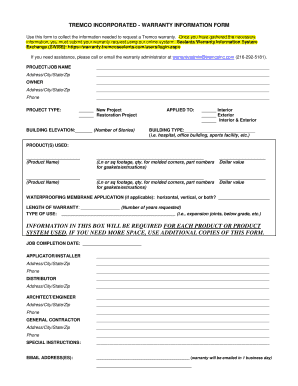
Get Tremco Incorporated - Warranty Request Form
How it works
-
Open form follow the instructions
-
Easily sign the form with your finger
-
Send filled & signed form or save
How to fill out the TREMCO INCORPORATED - WARRANTY REQUEST FORM online
Filling out the TREMCO INCORPORATED - WARRANTY REQUEST FORM is essential for initiating your warranty request. This guide provides clear, step-by-step instructions to assist you in completing the form efficiently and accurately.
Follow the steps to successfully complete the warranty request form.
- Click ‘Get Form’ button to obtain the form and open it in the editor.
- Begin by entering the project or job name in the designated field. It's important to provide an accurate name to ensure proper tracking of your warranty request.
- Fill in the project address, including city, state, and zip code in the corresponding section.
- Provide the owner's name, address, city, state, and zip code. This information is vital as it links the warranty to the correct party.
- Enter the owner's contact phone number to facilitate any necessary communication.
- Specify the project type by selecting either 'New Project' or 'Restoration Project'.
- Indicate the building elevation by entering the number of stories the building has.
- Select where the products are applied by checking 'Interior', 'Exterior', or 'Interior & Exterior'.
- For the building type, specify details like 'hospital', 'office building', 'sports facility', or other relevant categories.
- List the product(s) used, detailing each product name, linear or square footage, quantities for molded corners, and part numbers for gaskets/extrusions. Ensure you enter dollar values corresponding to each product.
- If applicable, indicate the waterproofing membrane application (horizontal, vertical, or both) and provide the number of years requested for the warranty.
- Describe the type of use, including specifics like 'expansion joints' or 'below grade'.
- Provide the job completion date to establish when the work was finished.
- Enter the applicator or installer's name and their contact address, city, state, zip, and phone number.
- Fill in the distributor's information similarly with their address and phone number.
- Enter the details of the architect or engineer involved in the project.
- Provide the general contractor's information, including their address and contact number.
- If there are special instructions for processing the warranty request, specify them in the designated field.
- Lastly, enter your email address or multiple email addresses where the warranty will be sent within one business day.
- Once all fields are completed, review the form for accuracy. You can then save changes, download, print, or share the completed form.
Complete the TREMCO INCORPORATED - WARRANTY REQUEST FORM online to ensure your warranty request is processed efficiently.
Here are seven steps to follow when writing your positioning statement: Find your target market. ... Think about your value proposition. ... Identify the top benefit of your business. ... Highlight what makes you different from your competitors. ... Use a positioning statement template. ... Customize your template.
Industry-leading security and compliance
US Legal Forms protects your data by complying with industry-specific security standards.
-
In businnes since 199725+ years providing professional legal documents.
-
Accredited businessGuarantees that a business meets BBB accreditation standards in the US and Canada.
-
Secured by BraintreeValidated Level 1 PCI DSS compliant payment gateway that accepts most major credit and debit card brands from across the globe.


