Loading
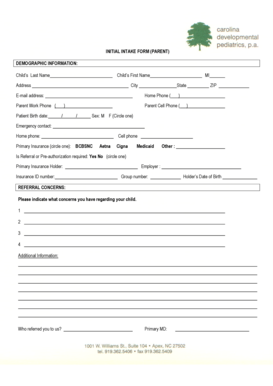
Get Initial Intake Form (parent) Demographic...
How it works
-
Open form follow the instructions
-
Easily sign the form with your finger
-
Send filled & signed form or save
How to fill out the INITIAL INTAKE FORM (PARENT) DEMOGRAPHIC online
Filling out the INITIAL INTAKE FORM (PARENT) DEMOGRAPHIC online is an essential step for gathering accurate information about your child. This guide offers a clear, step-by-step process to assist you in completing the form with confidence.
Follow the steps to fill out the form effectively.
- Press the ‘Get Form’ button to obtain the form and open it in your online document editor.
- Begin with the child's information section: enter the child’s last name, first name, and other relevant demographic details such as address, city, state, ZIP code, and email address.
- Provide contact information by entering home, work, and cell phone numbers for the parent, ensuring to include area codes where applicable.
- Indicate the child's birth date along with their sex by circling either 'M' for male or 'F' for female.
- Complete the emergency contact section, providing a home phone and cellular number.
- In the insurance section, circle the option that applies to your primary insurance provider from the list provided. Fill in the insurance holder's details, including the insurance ID number and employer.
- For the referral concerns section, list any issues or concerns regarding your child, using as many lines as necessary to provide full information.
- Complete the pregnancy history section, indicating 'Yes' or 'No' for each question related to the pregnancy, and provide any additional comments as necessary.
- In the birth history section, provide similar responses regarding the child's birth details including term, delivery method, birth weight, and any problems encountered.
- Address the past medical history section by noting any history of infections, allergies, surgeries, and other relevant medical issues.
- Continue with the review of systems section, marking any difficulties your child may have with listed conditions.
- Fill out the developmental history section, noting any milestones and any concerns regarding skill loss.
- Provide family history information, checking any applicable diagnoses that family members may have.
- Complete the social history section, including details about the child’s living situation, siblings, school or daycare, and any favorite activities.
- For previous assessments, list any relevant types, dates, and results of prior evaluations.
- Once all sections are completed, review your entries for accuracy, and then save your changes. You may also choose to download, print, or share the form as needed.
Start filling out the INITIAL INTAKE FORM (PARENT) DEMOGRAPHIC online today to ensure your child receives the best care!
What's an intake form? An intake form helps service providers streamline the client onboarding process and easily gather information from new clients. This questionnaire is a way for you to get to know your clients in the early stages of your relationship with them.
Industry-leading security and compliance
US Legal Forms protects your data by complying with industry-specific security standards.
-
In businnes since 199725+ years providing professional legal documents.
-
Accredited businessGuarantees that a business meets BBB accreditation standards in the US and Canada.
-
Secured by BraintreeValidated Level 1 PCI DSS compliant payment gateway that accepts most major credit and debit card brands from across the globe.


