Loading
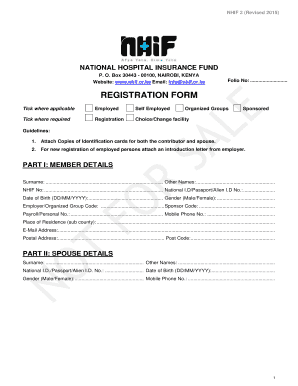
Get Nhif Forms
How it works
-
Open form follow the instructions
-
Easily sign the form with your finger
-
Send filled & signed form or save
How to fill out the Nhif Forms online
This guide provides a comprehensive overview of how to effectively complete the Nhif Forms online. By following these steps, users can ensure all necessary information is accurately captured for health insurance registration.
Follow the steps to complete the Nhif Forms with ease.
- Click ‘Get Form’ button to obtain the form and open it in your editing tool.
- Begin by filling in the section titled 'Part I: Member Details'. Here, input your surname, other names, NHIF number, national ID/passport/alien ID number, date of birth, gender, employer or organized group code, sponsor code, payroll or personal number, mobile phone number, place of residence, email address, postal address, and post code as applicable.
- Proceed to 'Part II: Spouse Details'. Fill in similar information for the spouse, including their surname, other names, national ID/passport/alien ID number, date of birth, gender, and mobile phone number.
- In 'Part III: Children Details and Choice/Change of Facility', list all children to be included. For each child, provide their date of birth, name, gender, and preferred medical facility. Remember to attach a copy of each child's birth certificate or birth notification if under six months.
- Complete 'Part IV: Photographs' by attaching a colored passport size photo for each person listed in Parts I, II, and III. Ensure to write their names and the contributor's ID number on the back of each photo.
- For 'Part V: Change of Outpatient Health Facility', indicate if you wish to change the facility by filling in the necessary details and select the reasons for the change.
- In 'Part VI: Declaration', affirm the accuracy of your information by providing your name, signature, and date.
- Finally, review all information entered for accuracy. Save changes, download the completed form, print it for your records, or share it as necessary.
Start filling out the Nhif Forms online today to secure your health insurance benefits.
The card takes 60 days to be active and the monthly payment is made on the third month and every month before date 9, failure to pay the monthly payment after a month amounts to a penalty of Kshs. 250 every month. The beginning of monthly payments depends on the amount one paid on the day of registration.
Industry-leading security and compliance
US Legal Forms protects your data by complying with industry-specific security standards.
-
In businnes since 199725+ years providing professional legal documents.
-
Accredited businessGuarantees that a business meets BBB accreditation standards in the US and Canada.
-
Secured by BraintreeValidated Level 1 PCI DSS compliant payment gateway that accepts most major credit and debit card brands from across the globe.


