Loading
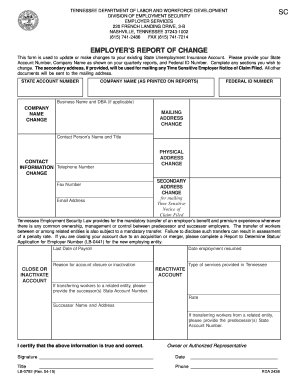
Get Employer\''s Report Of Change Sc
How it works
-
Open form follow the instructions
-
Easily sign the form with your finger
-
Send filled & signed form or save
How to fill out the employer's report of change sc online
Filling out the employer's report of change sc is an essential process for updating your State Unemployment Insurance account. This guide provides clear and detailed instructions for each section of the form to ensure a smooth online submission.
Follow the steps to complete the form accurately.
- Click ‘Get Form’ button to obtain the form and open it in the editor.
- Enter your State Account Number. This is the unique identifier assigned to your unemployment insurance account.
- Provide your Company Name as shown on your quarterly reports. This ensures that the updates are linked to the correct entity.
- Enter your Federal ID Number, which is necessary for identification purposes.
- If applicable, include your Business Name and DBA (Doing Business As). This helps clarify any alternative names your business may operate under.
- Indicate any changes in the company name, mailing address, physical address, or contact information. Fill out the respective sections for each type of change.
- If you are closing or inactivating your account, enter the last date of payroll and the reason for the account closure.
- If reactivating an account, ensure to fill in the necessary details as required. Provide the successor's State Account Number if transferring workers.
- Review all entries for accuracy. Sign the document where indicated, certifying that the information provided is true and correct.
- Finally, save your changes, download the completed form, or print a copy for your records before submission.
Start completing your documents online today to ensure timely updates to your unemployment insurance account.
Industry-leading security and compliance
US Legal Forms protects your data by complying with industry-specific security standards.
-
In businnes since 199725+ years providing professional legal documents.
-
Accredited businessGuarantees that a business meets BBB accreditation standards in the US and Canada.
-
Secured by BraintreeValidated Level 1 PCI DSS compliant payment gateway that accepts most major credit and debit card brands from across the globe.


