Loading
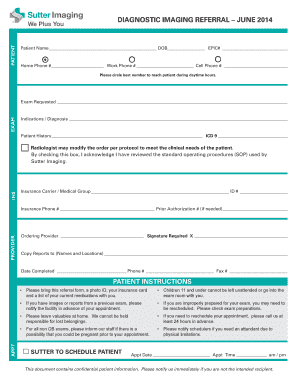
Get Diagnostic Imaging Referral Form - June 2014. Diagnostic Imaging Referral Form - June 2014
How it works
-
Open form follow the instructions
-
Easily sign the form with your finger
-
Send filled & signed form or save
How to fill out the Diagnostic Imaging Referral Form - June 2014 online
The Diagnostic Imaging Referral Form is essential for facilitating communication between healthcare providers regarding patient imaging needs. This guide provides clear, step-by-step instructions to help you accurately complete the form online.
Follow the steps to easily complete the Diagnostic Imaging Referral Form.
- Press the ‘Get Form’ button to acquire the Diagnostic Imaging Referral Form and open it in your preferred editing tool.
- Enter the patient's name in the designated field, followed by their date of birth and EPIC number.
- Fill in the home, work, and cell phone numbers, ensuring to circle the best number to reach the patient during daytime hours.
- In the 'Exam Requested' section, specify the imaging procedure the patient requires.
- Under 'Indications / Diagnosis', provide a concise explanation of the clinical reasons for the imaging request.
- Document the patient's medical history in the 'Patient History' section and enter the relevant ICD-9 codes.
- Check the acknowledgment box indicating you have reviewed Sutter Imaging's standard operating procedures.
- Complete the insurance carrier or medical group information along with the insurance ID number and phone number.
- If prior authorization is required, include the authorization number.
- Sign the form in the 'Ordering Provider' section and enter your name.
- Indicate where to send the reports by listing names and locations.
- Enter the date the form is completed, along with contact details where reports can be sent.
- Finally, review your entries for accuracy and clarity before saving changes, downloading, printing, or sharing the completed form.
Start filling out your Diagnostic Imaging Referral Form online today to ensure seamless coordination of care.
Get form
Experience a faster way to fill out and sign forms on the web. Access the most extensive library of templates available.
Once opened, most cans of powdered baby formula should be used within one month. However, it's always best to read the product label for specifics. Parents should also adhere to each can's expiration date.
Get This Form Now!
Use professional pre-built templates to fill in and sign documents online faster. Get access to thousands of forms.
Industry-leading security and compliance
US Legal Forms protects your data by complying with industry-specific security standards.
-
In businnes since 199725+ years providing professional legal documents.
-
Accredited businessGuarantees that a business meets BBB accreditation standards in the US and Canada.
-
Secured by BraintreeValidated Level 1 PCI DSS compliant payment gateway that accepts most major credit and debit card brands from across the globe.


