Loading
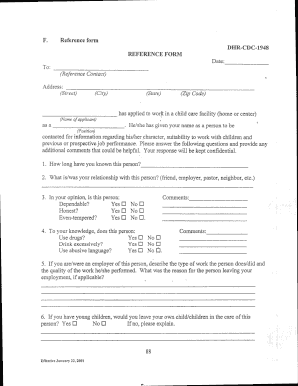
Get F. Reference Form Dhr-cdc-1948 Reference Form ... - Kidsville
How it works
-
Open form follow the instructions
-
Easily sign the form with your finger
-
Send filled & signed form or save
How to fill out the F. Reference Form DHR-CDC-1948 Reference Form - Kidsville online
Filling out the F. Reference Form DHR-CDC-1948 is an important step in the process of applying for a position in a child care facility. This guide will provide you with clear and concise instructions to help you complete the form accurately and effectively.
Follow the steps to fill out the F. Reference Form DHR-CDC-1948.
- Press the ‘Get Form’ button to access the form and open it in the appropriate editor.
- Enter the date at the top of the form. This should reflect the current date when you are filling out the reference.
- Fill in the reference contact's name and address, including city, street, state, and zip code. Ensure that all information is accurate to help facilitate communication.
- In the section for the applicant's name, enter the full name of the person applying for the child care position. Specify the position they are applying for.
- Answer the questions regarding your relationship with the applicant and your opinion on their traits such as dependability, honesty, and temperament. Mark the appropriate boxes for your responses.
- Provide detailed comments wherever required, especially in sections that ask for explanations about the applicant’s behavior or your perception of their suitability for working with children.
- If applicable, share any additional insights from your experience as an employer of the applicant, including their work quality and reasons for leaving employment.
- Complete the final questions about the applicant’s suitability for caring for children. Include comments about any potential concerns or qualities that support their application.
- Sign and date the form at the end to certify your responses before returning the completed form to the specified person or facility.
- Once your form is complete, ensure to save changes, download for your records, and print if necessary.
Take the next step in completing your documents online for a smooth application process.
Industry-leading security and compliance
US Legal Forms protects your data by complying with industry-specific security standards.
-
In businnes since 199725+ years providing professional legal documents.
-
Accredited businessGuarantees that a business meets BBB accreditation standards in the US and Canada.
-
Secured by BraintreeValidated Level 1 PCI DSS compliant payment gateway that accepts most major credit and debit card brands from across the globe.


