Loading
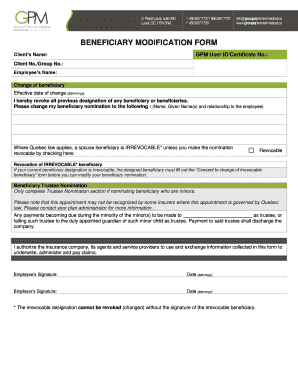
Get Beneficiary Modification Form - Gpm
How it works
-
Open form follow the instructions
-
Easily sign the form with your finger
-
Send filled & signed form or save
How to fill out the Beneficiary Modification Form - GPM online
Filling out the Beneficiary Modification Form - GPM online is a straightforward process that allows users to designate or change their beneficiaries with ease. This guide will walk you through each section of the form, ensuring that you complete it accurately and efficiently.
Follow the steps to successfully fill out your form.
- Click ‘Get Form’ button to obtain the form and open it in the editor.
- Enter your client’s name in the designated field. Make sure to provide your full legal name as it appears on official documents.
- Input your GPM user ID or certificate number. This number helps identify your account within the system.
- Fill in your client number or group number as applicable. This reference is important for tracking your form.
- Enter the employee's name for whom you're making the beneficiary modification. Again, please use the full legal name.
- Indicate the effective date of the change in the specified format (dd/mm/yy). This date is crucial for record-keeping.
- If revoking previous beneficiary designations, check the box to formally revoke all prior nominations.
- List the new beneficiary's name, given names, and their relationship to the employee in the provided space.
- If applicable, check the box indicating if the beneficiary is revocable or irrevocable, keeping in mind the regulations under Quebec law.
- If your designation is irrevocable, ensure the designated beneficiary signs the consent to change of irrevocable beneficiary form.
- If nominating a trustee for a minor beneficiary, fill out the Trustee Nomination section, ensuring to note any specific insurers' requirements under Quebec law.
- Authorize the insurance company to use the information collected by signing in the designated field. Both the employee and employer must provide signatures.
- Finish by entering the date of signature in the specified format (dd/mm/yy).
- After filling out all sections, save your changes, download a copy, print for your records, or share the completed form as needed.
Start completing your Beneficiary Modification Form - GPM online today.
The beneficiary designation forms allow you to name primary and secondary beneficiaries. Your “primary beneficiaries” are the first people or entities that you want to receive your benefit after you die.
Industry-leading security and compliance
US Legal Forms protects your data by complying with industry-specific security standards.
-
In businnes since 199725+ years providing professional legal documents.
-
Accredited businessGuarantees that a business meets BBB accreditation standards in the US and Canada.
-
Secured by BraintreeValidated Level 1 PCI DSS compliant payment gateway that accepts most major credit and debit card brands from across the globe.


