Loading
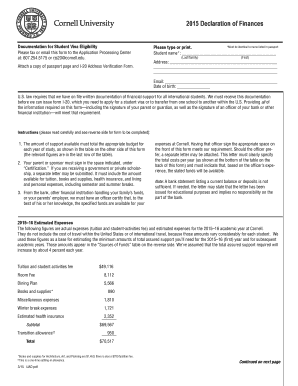
Get 2015 Declaration Of Finances - Welcome To Cornell University
How it works
-
Open form follow the instructions
-
Easily sign the form with your finger
-
Send filled & signed form or save
How to fill out the 2015 Declaration Of Finances - Welcome To Cornell University online
Completing the 2015 Declaration of Finances is essential for international students at Cornell University to demonstrate financial support for their studies. This guide provides a detailed walkthrough for filling out the form online, ensuring that all required information is accurately provided.
Follow the steps to successfully complete the Declaration of Finances form.
- Click ‘Get Form’ button to obtain the form and open it in the editor.
- Begin by entering your name exactly as it appears in your passport in the designated fields (Last/family name and First name).
- Provide your current address in the address fields, ensuring all details are accurate and complete.
- Input your email address and date of birth in the corresponding sections of the form.
- Review the financial support documentation required to fulfill U.S. immigration regulations, noting that it must meet the budget outlined on the reverse side of the form.
- Have your parent or sponsor sign under the ‘Certification’ section, affirming their ability to provide the stated financial support.
- Obtain certification from a bank official or financial institution representative confirming the availability of the required funds, ensuring they sign the appropriate space on the form.
- Fill out the 'Sources of Funds' section by listing all potential financial sources for each year of your studies, ensuring the total meets or exceeds the required amount.
- After completing the form, save your changes, and review it for any errors or omissions that need correcting.
- Finally, download or print the form for submission. Send the completed document along with required attachments (passport page and I-20 Address Verification Form) via fax or email to the Application Processing Center.
Complete your 2015 Declaration of Finances online today to ensure timely processing of your visa application!
Approach 1: Get the Hours and Minutes From a Date in JavaScript Using getHours() and getMinutes() Methods. The “getHours()” method gives the hour from 0 to 23 of the current date, and the “getMinutes()” method gives the minutes from 0 to 59 in a date in return.
Industry-leading security and compliance
US Legal Forms protects your data by complying with industry-specific security standards.
-
In businnes since 199725+ years providing professional legal documents.
-
Accredited businessGuarantees that a business meets BBB accreditation standards in the US and Canada.
-
Secured by BraintreeValidated Level 1 PCI DSS compliant payment gateway that accepts most major credit and debit card brands from across the globe.


