Loading
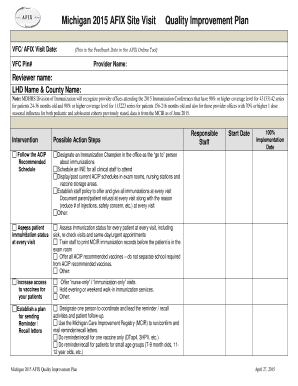
Get Michigan 2015 Afix Site Visit Quality Improvement (qi) Plan. A Form For Afix Feedback And Provider
How it works
-
Open form follow the instructions
-
Easily sign the form with your finger
-
Send filled & signed form or save
How to use or fill out the Michigan 2015 AFIX Site Visit Quality Improvement (QI) Plan. A Form For AFIX Feedback And Provider online
Filling out the Michigan 2015 AFIX Site Visit Quality Improvement (QI) Plan is an essential part of maintaining and improving immunization practices. This guide will help you navigate the form step-by-step, ensuring that all necessary details are accurately completed.
Follow the steps to fill out the form effectively.
- Press the ‘Get Form’ button to access the document and open it in your chosen format.
- Begin by entering the VFC/AFIX Visit Date. This date is crucial as it indicates when the quality improvement activities are being assessed.
- Fill in the VFC Pin#, which is necessary for identifying your provider's specifics.
- Complete the Provider Name field with the official name of your practice or clinic.
- Enter the Reviewer Name. This identifies the person who will review the completed quality improvement plan.
- In the LHD Name & County Name section, provide the name of the local health department and the corresponding county.
- Outline the possible interventions. After reviewing the suggestions provided, select which interventions will be implemented in your practice.
- For each intervention, specify possible action steps, responsible staff members, and set a start date as well as an implementation date.
- Document any other specific actions in the designated areas provided for additional notes and strategies to enhance vaccination services.
- At the conclusion, include the AFIX follow-up visit dates and make sure to obtain and include signatures from both provider staff and reviewer. Note that electronic signatures are permissible.
- Review your completed form for accuracy and clarity. Once verified, you can save your changes, download, print, or share the form as needed.
Start completing your Michigan 2015 AFIX Site Visit Quality Improvement Plan today to enhance your provider services.
If you wanted to get the current date, you would use the following query: SELECT CURRENT_DATE; This query would return the result 2020-05-01, which is the current date without the time.
Industry-leading security and compliance
US Legal Forms protects your data by complying with industry-specific security standards.
-
In businnes since 199725+ years providing professional legal documents.
-
Accredited businessGuarantees that a business meets BBB accreditation standards in the US and Canada.
-
Secured by BraintreeValidated Level 1 PCI DSS compliant payment gateway that accepts most major credit and debit card brands from across the globe.


