Loading
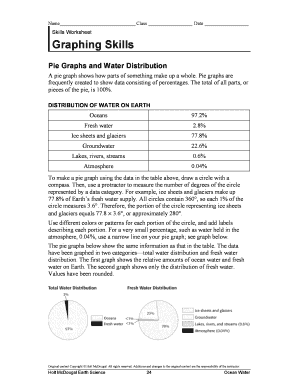
Get Graphing Skills Worksheet
How it works
-
Open form follow the instructions
-
Easily sign the form with your finger
-
Send filled & signed form or save
How to use or fill out the Graphing Skills Worksheet online
Filling out the Graphing Skills Worksheet online can enhance your understanding of data representation using pie graphs. This guide provides a clear step-by-step approach to effectively complete the worksheet.
Follow the steps to complete the Graphing Skills Worksheet online.
- Press the ‘Get Form’ button to obtain the Graphing Skills Worksheet and open it in your selected online editor.
- Start by entering your name, class, and date in the designated fields at the top of the worksheet.
- Review the instructions regarding pie graphs. Understand that a pie graph visually represents how parts of a whole contribute to 100%.
- Using the data provided about water distribution on Earth, take note of each category's percentage.
- Draw a circle using the compass, representing the complete pie graph.
- Use a protractor to measure and mark each segment of the pie graph according to the percentage data. Each 1% equals 3.6 degrees.
- Color or pattern each section of the pie graph distinctly and label them clearly for easy understanding.
- Answer the practice questions in the provided spaces, ensuring that you provide thoughtful responses based on your understanding of the data.
- In the allocated space, draw a pie graph illustrating the five categories of ocean pollution based on the provided passage, including a descriptive title.
- Once you have completed all sections of the worksheet, review your entries for accuracy and clarity before finalizing.
- Save any changes, and proceed to download, print, or share the completed form according to your requirements.
Begin working on your Graphing Skills Worksheet online today to enhance your graphing abilities!
Main Idea. Supporting Details. ... Rules. Always title the graph with an appropriate name that explains the data shown. No Break Lines, evenly space the interval, and include labels (with units). ... No Break Lines, evenly space the interval, and include labels (with units). ... Line Graph.
Industry-leading security and compliance
US Legal Forms protects your data by complying with industry-specific security standards.
-
In businnes since 199725+ years providing professional legal documents.
-
Accredited businessGuarantees that a business meets BBB accreditation standards in the US and Canada.
-
Secured by BraintreeValidated Level 1 PCI DSS compliant payment gateway that accepts most major credit and debit card brands from across the globe.


