Loading
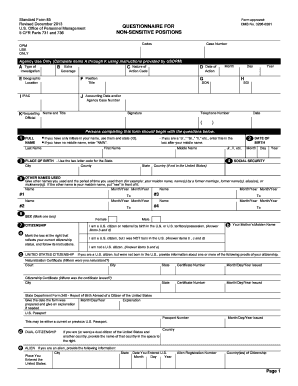
Get Questionnaire For Non-sensitive Positions - Office Of Personnel ... - Navymwr
How it works
-
Open form follow the instructions
-
Easily sign the form with your finger
-
Send filled & signed form or save
How to fill out the Questionnaire for Non-Sensitive Positions - Office of Personnel - Navymwr online
Filling out the Questionnaire for Non-Sensitive Positions is essential for establishing your suitability for a government position. This guide will assist you in completing the form accurately and efficiently, ensuring that you provide all necessary information.
Follow the steps to fill out the form online.
- Click ‘Get Form’ button to obtain the form and open it in the editor.
- Begin with Part A where you will provide your full name, date of birth, and Social Security Number. Ensure you type or legibly print your answers in black ink, using the correct format as indicated in the instructions.
- In Part B, provide details about your citizenship status. Indicate whether you are a U.S. citizen, and if not, specify your legal status while providing any relevant documentation.
- Proceed to Part C by listing all the addresses where you have resided in the past five years. Make sure to include all details like the physical address, state, and ZIP code without using a P.O. Box.
- In Part D, enter your educational history, starting from the most recent school attended, including all relevant degrees or certifications received.
- In Part E, document your employment activities over the last five years. Include your current and all past jobs, specifying the employer names, dates, and job titles accurately.
- In Part F, provide the names and contact information of at least three people who know you well but are not relatives. This should cover a good portion of the last five years.
- Complete Parts G and H, which involve your military history and any previous Selective Service registration if applicable.
- Review your form for completeness and accuracy, ensuring that all questions are answered correctly. Make any necessary adjustments or clarifications.
- Sign and date the certification statement on Page 5 and the release on Page 6 before submitting your form. Ensure that any additional sheets used for extended answers include your name and Social Security Number.
- Once finished, save your changes. You can also download, print, or share the form if needed.
Complete your Questionnaire for Non-Sensitive Positions online today to ensure your application process is seamless.
This form will be used by the United States (U.S.) Government in conducting background investigations and reinvestigations of persons under consideration for, or retention of, public trust positions as defined in 5 CFR 731. ... This form is not to be used for National Security sensitive positions.
Industry-leading security and compliance
US Legal Forms protects your data by complying with industry-specific security standards.
-
In businnes since 199725+ years providing professional legal documents.
-
Accredited businessGuarantees that a business meets BBB accreditation standards in the US and Canada.
-
Secured by BraintreeValidated Level 1 PCI DSS compliant payment gateway that accepts most major credit and debit card brands from across the globe.


