Loading
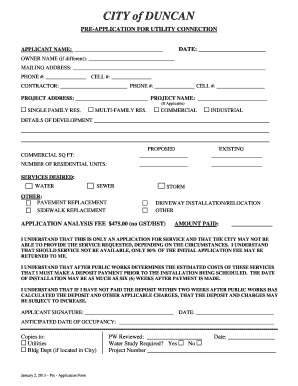
Get Utility Pre-application Form - City Of Duncan
How it works
-
Open form follow the instructions
-
Easily sign the form with your finger
-
Send filled & signed form or save
How to fill out the Utility Pre-Application Form - City Of Duncan online
Filling out the Utility Pre-Application Form for the City of Duncan online is a straightforward process designed to assist users in requesting utility connections. This guide provides step-by-step instructions to help you complete the form accurately and efficiently.
Follow the steps to complete the Utility Pre-Application Form online.
- Press the ‘Get Form’ button to acquire the Utility Pre-Application Form. This will open the document in an editable format.
- Begin with the date field and enter the current date.
- Fill in your name in the 'Applicant Name' section. If the property owner is different from you, provide their name in the 'Owner Name' section.
- Complete the 'Mailing Address' field with your current address. Include street, city, state, and zip code as applicable.
- Enter your contact information, including phone number and cell phone number, to ensure communication regarding your application.
- If applicable, provide the name and contact details of the contractor involved in the project.
- In the 'Project Address' field, specify the address where the utility service is requested.
- If relevant, provide the 'Project Name'. Select the type of project: 'Single Family Residential', 'Multi-Family Residential', 'Commercial', or 'Industrial'.
- Describe the 'Details of Development' thoroughly. This section should include any information regarding the nature or scope of the project.
- In the 'Commercial SQ FT' section, enter the square footage for both proposed and existing structures.
- Indicate the number of residential units in the designated field.
- Select the desired services by marking 'Water', 'Sewer', or any other services, such as pavement replacement or storm installations.
- Enter the application analysis fee amount ($475.00) in the relevant field, and indicate the amount paid.
- Read and acknowledge the understanding statement regarding the application process, potential service availability, and payment conditions by signing the applicant signature field.
- Include the anticipated date of occupancy in the provided space.
- Review your completed form for accuracy, and then save your changes, download the document, or print it for submission as needed.
Complete your Utility Pre-Application Form online today to ensure your project proceeds smoothly.
7 Steps for Writing a Resolution Put the date and resolution number at the top. ... Give the resolution a title that relates to the decision. ... Use formal language. ... Continue writing out each critical statement. ... Wrap up the heart of the resolution in the last statement.
Industry-leading security and compliance
US Legal Forms protects your data by complying with industry-specific security standards.
-
In businnes since 199725+ years providing professional legal documents.
-
Accredited businessGuarantees that a business meets BBB accreditation standards in the US and Canada.
-
Secured by BraintreeValidated Level 1 PCI DSS compliant payment gateway that accepts most major credit and debit card brands from across the globe.


