Loading
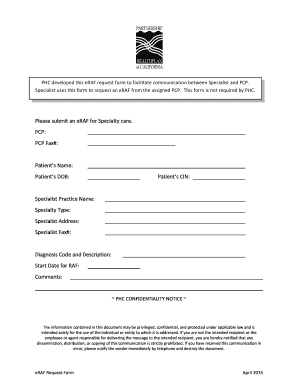
Get Eraf Request Form
How it works
-
Open form follow the instructions
-
Easily sign the form with your finger
-
Send filled & signed form or save
How to fill out the Eraf Request Form online
Filling out the Eraf Request Form online is a crucial step for specialists to request specialty care from a primary care provider. This guide will lead you through the process, ensuring that you complete each section accurately and effectively.
Follow the steps to complete the Eraf Request Form online.
- Click the ‘Get Form’ button to access the Eraf Request Form and open it in your preferred editor.
- Begin by filling out the 'Patient’s Name' field with the full name of the patient for whom the request is being made.
- In the 'Patient’s DOB' field, input the date of birth for the patient, ensuring the format matches the requirements of the form.
- Enter the 'Patient’s CIN' in the appropriate field, providing the patient's identification number as required.
- Complete the 'Specialist Practice Name' field by entering the name of the institution or practice where you work.
- Select the 'Specialty Type' relevant to the request, indicating the medical specialty involved.
- Fill in the 'Specialist Address' field with your complete practice address.
- In the 'Specialist Fax#' field, provide your fax number for communication purposes.
- Input the 'Diagnosis Code and Description' on the form, which details the medical diagnosis you are submitting for the eRAF.
- Specify the 'Start Date for RAF', indicating the date from which the request is applicable.
- If applicable, include any additional notes or information in the 'Comments' section to clarify your request.
- After reviewing all the information for accuracy, save your changes. You can then download the completed form, print it for your records, or share it as necessary.
Complete the Eraf Request Form online to streamline your communication with primary care providers.
ERAF is a mechanism; enacted in July of 1992 by the State Legislature to shift local tax revenues from cities, counties, and special districts to a State controlled Education Revenue Augmentation Fund. The state uses this fund to reduce its obligation to the schools.
Industry-leading security and compliance
US Legal Forms protects your data by complying with industry-specific security standards.
-
In businnes since 199725+ years providing professional legal documents.
-
Accredited businessGuarantees that a business meets BBB accreditation standards in the US and Canada.
-
Secured by BraintreeValidated Level 1 PCI DSS compliant payment gateway that accepts most major credit and debit card brands from across the globe.


