Loading
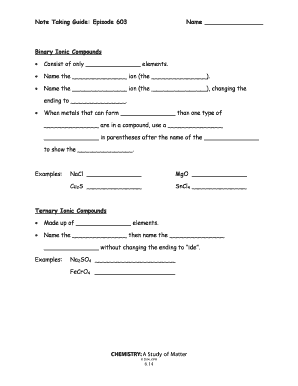
Get Note Taking Guide Episode 603
How it works
-
Open form follow the instructions
-
Easily sign the form with your finger
-
Send filled & signed form or save
How to use or fill out the Note Taking Guide Episode 603 online
This guide provides users with detailed instructions on how to effectively fill out the Note Taking Guide Episode 603 online. By following these steps, you can ensure accurate and comprehensive completion of this essential educational document.
Follow the steps to complete the Note Taking Guide Episode 603 successfully.
- Press the 'Get Form' button to access the Note Taking Guide Episode 603 and open it in your preferred document editor.
- Begin filling in your name in the designated space at the top of the form. This personalizes your document and ensures proper identification.
- Proceed to the section titled 'Binary Ionic Compounds' and fill in the blanks based on your knowledge of ion naming conventions. For example, identify the cation and anion and appropriately name them.
- Move to the examples section, such as NaCl, MgO, and others, and input the corresponding names for these compounds as per the guidelines provided.
- Next, address the 'Ternary Ionic Compounds' section. Fill in the blank spaces with the correct number of elements and follow the naming rules for these ionic compounds.
- Continue with the 'Naming Molecular Compounds' section, ensuring you enter the names of the compounds based on their given molecular formulas. Pay particular attention to the rules for naming, especially regarding prefixes.
- Fill in the hydroxyl and hydrocarbon naming sections by using formulas provided for alkanes and alkenes. Complete the examples accurately.
- Finally, review your entries for accuracy. Once you have filled out all sections, you have the options to save your changes, download the completed form, print it out, or share it as needed.
Take action now and complete your Note Taking Guide Episode 603 online for an efficient learning experience.
Related links form
Navigate to the page you would like to change all checkbox sizes on and add the following code to the CSS tab of the page. input[type=checkbox] { margin: 4px 0 0; line-height: normal; width: 20px; height: 20px; }
Industry-leading security and compliance
US Legal Forms protects your data by complying with industry-specific security standards.
-
In businnes since 199725+ years providing professional legal documents.
-
Accredited businessGuarantees that a business meets BBB accreditation standards in the US and Canada.
-
Secured by BraintreeValidated Level 1 PCI DSS compliant payment gateway that accepts most major credit and debit card brands from across the globe.


