Loading
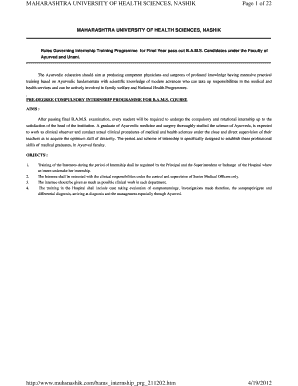
Get Intern Work Book - Muhs
How it works
-
Open form follow the instructions
-
Easily sign the form with your finger
-
Send filled & signed form or save
How to fill out the Intern Work Book - MUHS online
This guide provides a comprehensive overview of how to effectively fill out the Intern Work Book - MUHS online. Users will find step-by-step instructions for each section to ensure a smooth completion process.
Follow the steps to complete the Intern Work Book - MUHS online.
- Click the ‘Get Form’ button to access the Intern Work Book, opening it in the online editor.
- Begin with filling out the personal information section. This includes your name, date of birth, height, weight, blood group, allergies, and contact details.
- Proceed to the internship calendar section. Note the schedules and record the allotted places for each training phase of the internship, including orientation, clinical, and field training.
- Document your attendance and completion records. It's important to track each schedule’s actual completion period and ensure that you sign your records appropriately.
- In the leave record section, fill in the details of any casual leave taken, ensuring that it aligns with the leave policies outlined.
- Record details of long cases observed or managed during your internship. Get the required signatures from supervising authorities for verification.
- Once complete, you can save changes, download, print, or share the form as needed.
Ensure to fill out the Intern Work Book - MUHS online accurately and submit it on time.
Related links form
Add CSS Set the vertical-align property to “bottom”, which is consistent across browsers. Set the position property to “relative” to place the element relative to its normal position.
Industry-leading security and compliance
US Legal Forms protects your data by complying with industry-specific security standards.
-
In businnes since 199725+ years providing professional legal documents.
-
Accredited businessGuarantees that a business meets BBB accreditation standards in the US and Canada.
-
Secured by BraintreeValidated Level 1 PCI DSS compliant payment gateway that accepts most major credit and debit card brands from across the globe.


