Loading
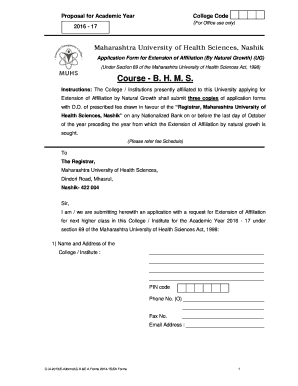
Get Ea Form
How it works
-
Open form follow the instructions
-
Easily sign the form with your finger
-
Send filled & signed form or save
How to fill out the Ea Form online
Filling out the Ea Form is a crucial step for institutions seeking an extension of affiliation. This guide provides clear instructions on how to navigate the form online, ensuring that all necessary information is accurately submitted.
Follow the steps to successfully complete the Ea Form online.
- Click 'Get Form' button to access the form and open it for editing.
- Enter the name and address of the college or institution in the designated fields. Ensure all information is accurate and up-to-date, including the PIN code and contact numbers.
- Fill in the payment details, including the name of the drawee bank, demand draft number, date, and the amount. Additionally, provide the university receipt number and date, if applicable.
- Provide the date and number of the first affiliation letter for opening a new college or increasing intake, and attach a copy of this document.
- Indicate the request for extension by ticking the applicable box for the transition from one academic year to the next.
- Respond to whether it is obligatory to start the next higher class under university provisions and specify reasons if applicable.
- Indicate the anticipated number of students to be enrolled and provide details for each class.
- Details of the created infrastructure and teaching facilities must be included, along with the required lists of teaching and non-teaching staff.
- Complete the information regarding the college establishment, including relevant approval letters from the Central Council and the Government.
- Specify the status of affiliation by ticking the appropriate box, and provide the sanctioned intake capacity.
- Fill in the name of the principal, nature of appointment, and contact information.
- Once all sections are completed, review the form for accuracy, save changes, and download or print a copy for your records.
Complete your Ea Form online today to ensure timely submission and processing.
What is Form EA? Officially known as the “Statement of Remuneration from Employment”, put simply Form EA is a summary of the employee's earnings from the employer for the year. The purpose of Form EA is to enable employees to file their own taxes properly and declare their earnings to LHDN.
Industry-leading security and compliance
US Legal Forms protects your data by complying with industry-specific security standards.
-
In businnes since 199725+ years providing professional legal documents.
-
Accredited businessGuarantees that a business meets BBB accreditation standards in the US and Canada.
-
Secured by BraintreeValidated Level 1 PCI DSS compliant payment gateway that accepts most major credit and debit card brands from across the globe.


