Loading
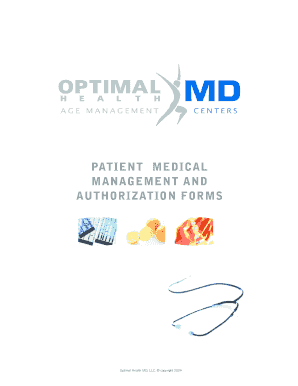
Get Medical Forms - Optimal Health Md Network - Ohmd
How it works
-
Open form follow the instructions
-
Easily sign the form with your finger
-
Send filled & signed form or save
How to fill out the Medical Forms - OPTIMAL HEALTH MD NETWORK - Ohmd online
Filling out medical forms can seem overwhelming, but with clear guidance, the process can be straightforward and efficient. This guide provides detailed, step-by-step instructions for completing the Medical Forms associated with Optimal Health MD Network to ensure accurate submissions.
Follow the steps to successfully complete your medical forms.
- Click the ‘Get Form’ button to access the medical forms and open them in the provided editor.
- Begin with the Medical Management Agreement. Carefully read the agreement and fill in your name as the patient along with the date. Ensure you understand all terms before signing.
- Complete the Quality of Life Assessment by marking 'YES' or 'NO' for each statement. It's important to respond to every item truthfully.
- Proceed to fill out the Confidential Medical History Form. Start with your personal details and then answer the questions regarding your medical history by checking 'YES' or 'NO'. If you answer 'YES' to any question, provide further explanations in the designated area.
- Sign the Patient Authorization Agreement. This section allows you to authorize Optimal Health MD to handle your medical information. Carefully read through all clauses before signing.
- If applicable, fill out the Physical Examination Form. This section should be completed by your physician after the examination.
- Check the Mail Order Agreement and Credit Card Authorization Form if required for payment and order purchase. Fill them out as instructed, ensuring all fields are completed accurately.
- After filling out all the necessary forms, review each document for completeness and accuracy. Once confirmed, follow the submission instructions to fax the completed forms to (954) 404-6819.
- Finally, ensure you save changes to your documents, if applicable, and download or print copies for your records before submission.
Start completing your medical forms online today for a seamless experience.
Text messaging is not HIPAA compliant when PHI is communicated via SMS messaging. This is because SMS messaging lacks the necessary Security Rule safeguards plus copies of SMS messages can remain on carriers' servers indefinitely.
Industry-leading security and compliance
US Legal Forms protects your data by complying with industry-specific security standards.
-
In businnes since 199725+ years providing professional legal documents.
-
Accredited businessGuarantees that a business meets BBB accreditation standards in the US and Canada.
-
Secured by BraintreeValidated Level 1 PCI DSS compliant payment gateway that accepts most major credit and debit card brands from across the globe.


