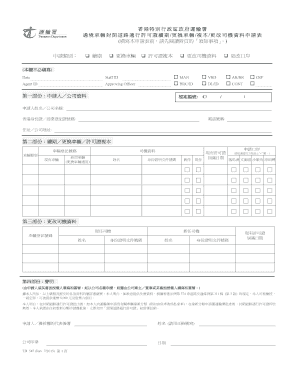
Get Td547
How it works
-
Open form follow the instructions
-
Easily sign the form with your finger
-
Send filled & signed form or save
How to fill out the Td547 online
Filing the Td547 form for the application of a closed road permit for cross-boundary vehicles can be straightforward with the right guidance. This guide will walk you through each section and field of the form to ensure you complete it accurately and efficiently.
Follow the steps to complete the Td547 online effectively.
- Click ‘Get Form’ button to obtain the form and open it in the editor.
- Select the application type by checking the appropriate box for renewal, change of vehicle, duplicate permit, change in driver particulars, or change of crossing.
- Provide the particulars of the applicant in Part I. This includes entering the name, identity card or business registration certificate number, telephone number, and the address.
- In Part II, fill out details such as the vehicle registration number, type of vehicle, existing crossing particulars, and driver details. Ensure to mark the '3' in the box where needed.
- If applicable, proceed to Part III to provide information regarding any changes in driver particulars, including the identity document numbers of existing and new drivers.
- Complete Part IV by signing the declaration. This must be done by the applicant or an authorized representative, affirming that all information provided is accurate and truthful.
- Review all filled sections for accuracy. Make sure no fields are left blank where information is required.
- Once satisfied with the completion of the form, save changes, and prepare to download or print a copy for submission.
- Submit the completed application form along with the required supporting documents to the relevant transport authority, either in person or by post as preferred.
Complete your Td547 application online today to ensure timely processing.
0:42 1:31 how to change, modify, and delete footnote separator in a ... - YouTube YouTube Start of suggested clip End of suggested clip Back to Bentley out. And it's done using same technique you can modify format. And delete this lineMoreBack to Bentley out. And it's done using same technique you can modify format. And delete this line if you liked this video please like it and don't forget to subscribe the channel for more videos.
Industry-leading security and compliance
-
In businnes since 199725+ years providing professional legal documents.
-
Accredited businessGuarantees that a business meets BBB accreditation standards in the US and Canada.
-
Secured by BraintreeValidated Level 1 PCI DSS compliant payment gateway that accepts most major credit and debit card brands from across the globe.


