Loading
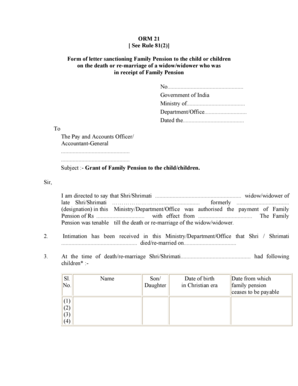
Get Orm 21 See Rule 81(2) Form Of Letter Sanctioning Family Pension To The Child Or Children On The
How it works
-
Open form follow the instructions
-
Easily sign the form with your finger
-
Send filled & signed form or save
How to use or fill out the ORM 21 See Rule 81(2) Form Of Letter Sanctioning Family Pension To The Child Or Children On The online
The ORM 21 See Rule 81(2) form is essential for sanctioning family pension payments to children following the death or re-marriage of a widow or widower. This guide provides step-by-step instructions on how to accurately complete the form online.
Follow the steps to fill out the ORM 21 form online effectively.
- To start, locate and select the ‘Get Form’ button to obtain the ORM 21 form and open it in your document editor.
- Begin filling out the form starting with the first section. Enter the date in the designated field, which will serve as the formal date of the document.
- Next, address the letter by indicating the appropriate authority, either the Pay and Accounts Officer or the Accountant-General, followed by their location.
- In the Subject section, write a concise subject line indicating the intention to grant family pension to the child or children.
- The next section requires the name of the widow or widower and their late partner, along with their designation within the Ministry, Department, or Office.
- On the following lines, specify the amount of family pension previously granted and the effective date from which it was payable.
- Indicate the date of death or re-marriage of the widow or widower, as this will affect the eligibility of the children.
- In this section, list all eligible children, stating their names, relationship (son or daughter), date of birth, and the date from which the family pension ceases to be payable.
- Refer to the relevant rule regarding family pension eligibility, confirming it is payable to the mentioned children in the specified order of priority.
- Indicate the amount of monthly family pension that is being sanctioned and the effective start date of this pension.
- Specify the account where the pension will be debited, as well as the enclosures that must accompany the form.
- Finally, conclude the letter with an acknowledgment request for receipt and necessary instructions for payment, signing off with the appropriate designation and office.
- Upon completing all fields, save your changes, and proceed to download, print, or share the completed form as needed.
Start filling out your ORM 21 form online today to ensure timely processing of family pension benefits.
Related links form
What To Include In Your Retirement Letter Express gratitude and appreciation. ... Write about why you decided to retire. ... Describe your work history at the organization. ... Share what you plan to do after retirement. ... Words of wisdom or suggestions for the future. ... Take the time to wish them well. ... Last day of work.
Industry-leading security and compliance
US Legal Forms protects your data by complying with industry-specific security standards.
-
In businnes since 199725+ years providing professional legal documents.
-
Accredited businessGuarantees that a business meets BBB accreditation standards in the US and Canada.
-
Secured by BraintreeValidated Level 1 PCI DSS compliant payment gateway that accepts most major credit and debit card brands from across the globe.


