Loading
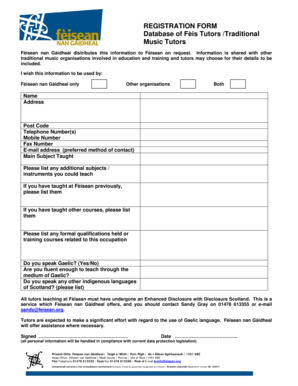
Get Registration Form Database Of F Is Tutors... - Feisean
How it works
-
Open form follow the instructions
-
Easily sign the form with your finger
-
Send filled & signed form or save
How to fill out the REGISTRATION FORM Database Of F Is Tutors... - Feisean online
This guide provides a comprehensive overview of how to effectively fill out the REGISTRATION FORM Database Of F Is Tutors... - Feisean. By following these steps, users can ensure that their information is correctly submitted for consideration in educational and training contexts related to traditional music.
Follow the steps to complete the registration form effectively.
- Click ‘Get Form’ button to access the registration form and open it in your preferred editor.
- Begin by providing your name in the designated field. Ensure your name is accurate as it will be used in official communications.
- Fill out your address, including the post code. This information is essential for contact purposes.
- Enter your telephone number(s) and mobile number. Ensure these numbers are active to facilitate communication.
- If applicable, provide your fax number, though this is increasingly optional with modern communication methods.
- Indicate your preferred method of contact by entering your email address.
- Specify the main subject you teach. Be concise and clear, as this will impact classification.
- List any additional subjects or instruments you are qualified to teach; this broadens your potential audience.
- If you have taught at Fèisean previously, list those experiences to establish your background.
- Document any other courses you have taught, further highlighting your qualifications.
- List any formal qualifications or training courses relevant to your role as a tutor.
- Indicate if you speak Gaelic by selecting 'Yes' or 'No'. If 'Yes', also confirm if you are fluent enough to teach in Gaelic.
- Note if you speak any other indigenous languages of Scotland and list them if applicable.
- Confirm your Enhanced Disclosure status as required for all tutors and refer to the provided contact for assistance.
- Sign and date the form to validate your submission.
- After completing all fields, make sure to save your changes. You can then download, print, or share the form as needed.
Complete your registration form online today for a smooth submission process.
Industry-leading security and compliance
US Legal Forms protects your data by complying with industry-specific security standards.
-
In businnes since 199725+ years providing professional legal documents.
-
Accredited businessGuarantees that a business meets BBB accreditation standards in the US and Canada.
-
Secured by BraintreeValidated Level 1 PCI DSS compliant payment gateway that accepts most major credit and debit card brands from across the globe.


