Loading
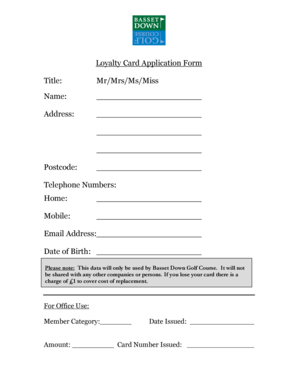
Get Loyalty Card Application Form
How it works
-
Open form follow the instructions
-
Easily sign the form with your finger
-
Send filled & signed form or save
How to fill out the Loyalty Card Application Form online
Filling out the Loyalty Card Application Form online can be a straightforward process when you know what steps to follow. This guide will walk you through each section of the form to ensure that your application is completed accurately and efficiently.
Follow the steps to complete your application form online.
- Press the ‘Get Form’ button to obtain the application form and open it in your editor.
- Begin by entering your title in the designated field. Select from options such as Mr, Mrs, Ms, or Miss.
- Complete the 'Name' field by entering your full name. Ensure that you use your legal name as this will appear on your loyalty card.
- Provide your 'Address' in the specified area, including street address, city, and state.
- Enter your 'Postcode' in the appropriate field, which is essential for verifying your address.
- Fill in your 'Telephone Numbers' by providing both home and mobile numbers. This information is important for contact purposes.
- Input your 'Email Address' accurately as this will be used for communication regarding your loyalty card.
- Specify your 'Date of Birth' using the format required by the form. This information helps in age verification and membership categorization.
- Review the notice stating that the provided data will only be used by Basset Down Golf Course and will remain confidential.
- Once you have filled out all required fields, review your application to ensure accuracy. After confirming that all information is correct, you have the option to save changes, download, print, or share the completed form.
Start your application today by filling out the Loyalty Card Application Form online.
Download and fill up the Pag-IBIG Loyalty Card application form. Go to your nearest Pag-IBIG branch and submit your accomplished form. Pay the P100 registration fee to the cashier. ... Head to the enrollment kiosk to have your picture taken.
Industry-leading security and compliance
US Legal Forms protects your data by complying with industry-specific security standards.
-
In businnes since 199725+ years providing professional legal documents.
-
Accredited businessGuarantees that a business meets BBB accreditation standards in the US and Canada.
-
Secured by BraintreeValidated Level 1 PCI DSS compliant payment gateway that accepts most major credit and debit card brands from across the globe.


