Loading
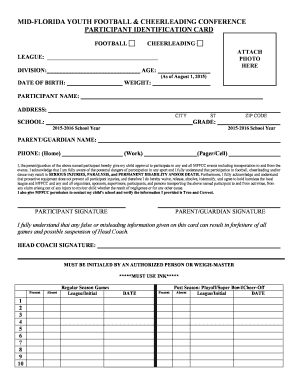
Get Mffcc
How it works
-
Open form follow the instructions
-
Easily sign the form with your finger
-
Send filled & signed form or save
How to fill out the Mffcc online
Filling out the Mffcc online is a straightforward process designed to help participants and their guardians provide necessary information for sports events. This guide will walk you through each section and field of the form to ensure that your information is correctly submitted.
Follow the steps to successfully complete the Mffcc form.
- Press the ‘Get Form’ button to access the Mffcc form and open it for editing.
- Fill in the league name and division information in the appropriate fields.
- Enter the participant's age as of August 1, 2015, and their date of birth in the designated sections.
- Provide the participant's weight and fill in their full name in the participant name field.
- Complete the address fields, including street address, city, state abbreviation, and zip code.
- Indicate the participant's current grade for the 2015-2016 school year.
- Input the parent or guardian's name and phone numbers, specifying home, work, and pager/cell.
- Review the approval statement carefully and ensure the parent or guardian signs and dates it. The participant should also provide their signature.
- Confirm the signature of the head coach and ensure the form includes initials from an authorized person or weigh-master.
- Once all fields are completed, you can save changes, download, print, or share the completed form as needed.
Complete your documents online to ensure a smooth registration process for the Mffcc.
Since the donee is dead here hence the gift cannot be revoked anymore and the said gifted property will be be passed on to the legal heirs of the Donee. 126.
Industry-leading security and compliance
US Legal Forms protects your data by complying with industry-specific security standards.
-
In businnes since 199725+ years providing professional legal documents.
-
Accredited businessGuarantees that a business meets BBB accreditation standards in the US and Canada.
-
Secured by BraintreeValidated Level 1 PCI DSS compliant payment gateway that accepts most major credit and debit card brands from across the globe.


