Loading
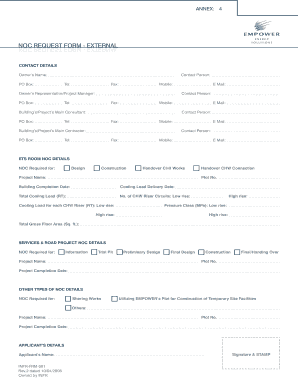
Get Noc Request Form - External - Empower
How it works
-
Open form follow the instructions
-
Easily sign the form with your finger
-
Send filled & signed form or save
How to use or fill out the NOC REQUEST FORM - EXTERNAL - Empower online
Filling out the NOC Request Form - External - Empower is a crucial step in securing the necessary approvals for your project. This guide offers step-by-step instructions to assist you in completing the form accurately and efficiently.
Follow the steps to complete your NOC request form.
- Click ‘Get Form’ button to obtain the form and open it for editing.
- Begin by entering the contact details in the appropriate sections. Provide the owner’s name, PO Box, and the contact person's details including telephone, fax, and mobile numbers. Ensure that all fields have been filled out accurately to facilitate communication.
- Fill in the owner's representative or project manager's information, ensuring to include their PO Box, contact person, and all relevant contact numbers.
- Complete the section for the building's main consultant and contractor. This includes entering the project name, email address, and contact information.
- In the ETS room NOC details, specify the required NOC type, project name, plot number, and important dates including building completion and cooling load delivery. Enter related cooling load details and total floor area.
- Proceed to the services and road project NOC details. Indicate the type of NOC needed and fill out the project name, plot number, and completion date.
- For other types of NOC, specify the required type, project name, plot number, and completion date similar to previous sections.
- Enter the applicant's details, ensuring to provide their name. This information is critical for tracking the application.
- Review the form for accuracy, ensuring to check all relevant boxes and include N.A in spaces that are not applicable. Incorrect or incomplete forms may delay the application process.
- Upon completing the form, save your changes. You may also choose to download, print, or share the form as needed.
Complete your NOC request documents online to ensure a smooth application process.
Industry-leading security and compliance
US Legal Forms protects your data by complying with industry-specific security standards.
-
In businnes since 199725+ years providing professional legal documents.
-
Accredited businessGuarantees that a business meets BBB accreditation standards in the US and Canada.
-
Secured by BraintreeValidated Level 1 PCI DSS compliant payment gateway that accepts most major credit and debit card brands from across the globe.


