Loading
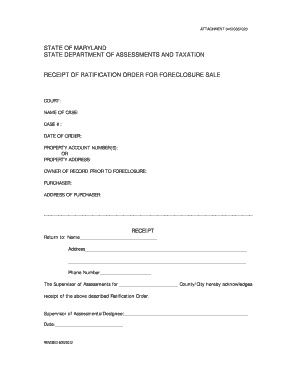
Get Receipt Ratification Order In Foreclosure Proceeding.2.doc
How it works
-
Open form follow the instructions
-
Easily sign the form with your finger
-
Send filled & signed form or save
How to fill out the Receipt Ratification ORDER In FORECLOSURE Proceeding.2.doc online
Filling out the Receipt Ratification Order for Foreclosure Sale is an important legal step in the foreclosure process. This guide provides clear, step-by-step instructions on how to accurately complete this document online.
Follow the steps to complete your form accurately.
- Press the ‘Get Form’ button to access the Receipt Ratification ORDER In FORECLOSURE Proceeding.2.doc and open it in your preferred online editor.
- In the 'COURT' field, enter the name of the court where the foreclosure case is being processed. Be sure to include the full title as it appears in official documents.
- Next, in the 'NAME OF CASE' section, provide the official name of your foreclosure case. This should match the name given in previous court documents.
- Fill out the 'CASE #' field with the unique case number assigned to your foreclosure. This number is essential for tracking your case within the court system.
- Enter the 'DATE OF ORDER' in the specified format. This date is typically the date on which the court issued the ratification order.
- For 'PROPERTY ACCOUNT NUMBER(S)', include the relevant account number(s) associated with the property undergoing foreclosure. If you are unsure, consult your property tax records.
- Alternatively, you can provide the 'PROPERTY ADDRESS'. Include the complete physical address of the property, ensuring all details are accurate.
- In the 'OWNER OF RECORD PRIOR TO FORECLOSURE' section, state the name of the individual or entity that held legal ownership of the property before the foreclosure action.
- Fill in the 'PURCHASER' field with the name of the individual or business who is acquiring the property as a result of the foreclosure sale.
- Provide the 'ADDRESS OF PURCHASER', including the full mailing address where the purchaser can be contacted.
- In the 'RECEIPT' section, write the name, address, and phone number of the person receiving the ratification order, usually the Supervisor of Assessments.
- Make sure to add the designated Supervisor's signature along with the date acknowledging receipt of the ratification order at the end of the form.
- Once all fields are completed accurately, you can save changes, download, print, or share the completed form as necessary.
Complete your documents online to ensure a smooth foreclosure process.
2:43 5:10 Remove Scratches from iPhone X and Polish It Back to New! - YouTube YouTube Start of suggested clip End of suggested clip All you need to do is open up the jar. And apply some of the rubbing compound to your microfiberMoreAll you need to do is open up the jar. And apply some of the rubbing compound to your microfiber cloth. And you don't need too much just enough. And then you start buffing in a side-to-side.
Industry-leading security and compliance
US Legal Forms protects your data by complying with industry-specific security standards.
-
In businnes since 199725+ years providing professional legal documents.
-
Accredited businessGuarantees that a business meets BBB accreditation standards in the US and Canada.
-
Secured by BraintreeValidated Level 1 PCI DSS compliant payment gateway that accepts most major credit and debit card brands from across the globe.


