Loading
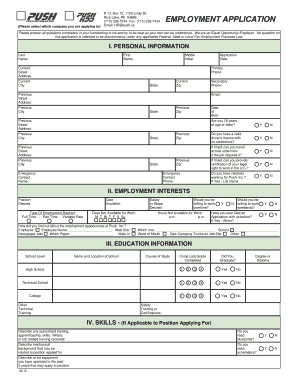
Get Employment Application - Push Incorporated - - Push
How it works
-
Open form follow the instructions
-
Easily sign the form with your finger
-
Send filled & signed form or save
How to fill out the employment application - Push incorporated online
Completing the employment application for Push Incorporated is a vital step in your job application process. This guide will walk you through each section of the application, ensuring you provide all necessary information clearly and accurately.
Follow the steps to complete your application successfully.
- Click ‘Get Form’ button to obtain the application form and open it in your provided platform.
- Begin with Section I: Personal Information. Fill in your last name, middle initial, first name, application date, and contact information accurately. Ensure to list both primary and secondary phone numbers and email address.
- In this section, you will also need to confirm your age by indicating if you are 18 years or older and provide previous addresses along with emergency contact details.
- Proceed to Section II: Employment Interests. Specify the position you are applying for, your availability, type of employment desired, and salary expectations. Indicate whether you are willing to work overtime and weekends.
- Next, complete Section III: Education Information. List your educational background, including school levels, names and locations of schools, courses of study, and graduation status.
- Move to Section IV: Skills. Highlight any specialized training or skills relevant to the position, including any certifications or licenses, and indicate your ability to read blueprints or schematics.
- Continue with Section V: Employment Information. List your work history for the past three years, including employer names, addresses, job titles, duties performed, and reasons for leaving. Remember to indicate if you are comfortable with the employer contacting your past jobs.
- Fill out Section VI: Driver License Information if applicable. Provide details about your driver's license, including state, class, endorsements, and any convictions or violations.
- In Section VII: Driving Experience, describe your driving experience and list any relevant accidents or traffic convictions in the past three years.
- Complete Section VIII: Training, detailing any formal or on-the-job training, and submit references in Section IX.
- Finally, review Section X: Acknowledgment to ensure you understand and agree to all statements. Sign and date the application before submitting.
- After completing the application, make sure to save or download the form for your records and submit it as required.
Start filling out your application online today and take the first step towards joining Push Incorporated.
Can You Remove Small Scratches From The Phone Screen? Many android users have often enquired if all phone scratches can be removed without causing damage. It depends on the level of scratches on the surface level. However, you can easily remove scratches with a scratch remover screen if you know how to do it properly.
Industry-leading security and compliance
US Legal Forms protects your data by complying with industry-specific security standards.
-
In businnes since 199725+ years providing professional legal documents.
-
Accredited businessGuarantees that a business meets BBB accreditation standards in the US and Canada.
-
Secured by BraintreeValidated Level 1 PCI DSS compliant payment gateway that accepts most major credit and debit card brands from across the globe.


