Loading
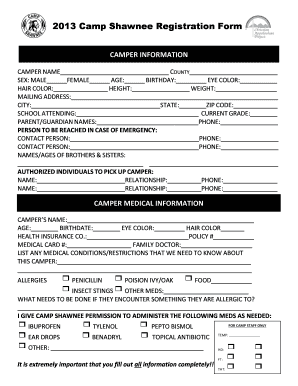
Get Camp Shawnee Registration Form - Christian Appalachian Project - Christianapp
How it works
-
Open form follow the instructions
-
Easily sign the form with your finger
-
Send filled & signed form or save
How to fill out the Camp Shawnee Registration Form - Christian Appalachian Project online
Filling out the Camp Shawnee Registration Form is a crucial step in ensuring a safe and enjoyable experience for campers. This guide will provide you with detailed instructions on how to complete each section of the form accurately and efficiently online.
Follow the steps to successfully complete your registration form.
- Click ‘Get Form’ button to download the registration form and access it in the designated editor.
- Begin by entering camper information in the first section. This includes the camper’s name, county, gender, age, birthday, eye color, hair color, height, and weight, along with a complete mailing address including city, state, and zip code.
- Next, provide details about the school the camper is attending and their current grade. Ensure that parent or guardian names and phone numbers are filled out for proper contact.
- List emergency contacts in the specified area. Include names and phone numbers of at least two individuals who can be reached in case of an emergency.
- Indicate names and ages of any siblings under the specified section to give staff additional information about the camper’s family.
- Designate authorized individuals who are permitted to pick up the camper. For each individual, provide their name, relationship to the camper, and their phone number.
- Move on to the medical information section. Fill this part out accurately, providing the camper’s health insurance provider, policy number, any medical conditions or restrictions, and a list of allergies.
- Grant permission for specific medications to be administered during camp as needed. Tick the relevant boxes next to medications such as ibuprofen or allergy medications.
- Complete the transportation permission section by providing consent for the camper to be transported by approved services and vehicles.
- In the camper photo release section, select whether permission is granted for photographs to be taken of the camper.
- Select the preferred week(s) of attendance by checking the appropriate boxes next to the available dates.
- Provide information on how you heard about the camp by marking the applicable options.
- Lastly, complete any income eligibility forms if applicable, including signing and providing necessary details as outlined in the instructions.
- After filling out all sections of the form, make sure to save changes. You can then download, print, or share the completed registration form as needed.
Complete your Camp Shawnee registration form online today to secure your camper's spot!
Students are sent out to the areas of greatest poverty in the region to rebuild and repair homes for families and individuals struggling with substandard housing. For more than 50 years, CAP has been building hope, transforming lives, and sharing Christ's love through service in Appalachia.
Industry-leading security and compliance
US Legal Forms protects your data by complying with industry-specific security standards.
-
In businnes since 199725+ years providing professional legal documents.
-
Accredited businessGuarantees that a business meets BBB accreditation standards in the US and Canada.
-
Secured by BraintreeValidated Level 1 PCI DSS compliant payment gateway that accepts most major credit and debit card brands from across the globe.


