Loading
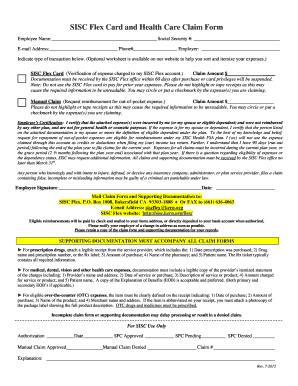
Get Flex Claim Form And Filing Instructions - Sisc - Sisc Kern
How it works
-
Open form follow the instructions
-
Easily sign the form with your finger
-
Send filled & signed form or save
How to use or fill out the Flex Claim Form And Filing Instructions - SISC - Sisc Kern online
This guide provides clear instructions on how to complete the Flex Claim Form and Filing Instructions for SISC - Sisc Kern. Follow the steps below to ensure that your form is filled out accurately and submitted correctly.
Follow the steps to fill out the Flex Claim Form And Filing Instructions effectively.
- Click ‘Get Form’ button to obtain the Flex Claim Form and open it in your preferred editor.
- Fill in the employee name, social security number, email address, phone number, and employer name in the designated fields.
- Indicate the type of transaction you are submitting. Choose between SISC Flex Card for expenses charged to your SISC Flex account or Manual Claim for out-of-pocket expenses.
- Enter the claim amount for the relevant transaction type in the provided fields. Ensure the amounts are accurate.
- Attach supporting documentation as specified. For prescription drugs, include a legible receipt with required details. For medical or dental expenses, provide an itemized statement from the provider. Make sure to keep all documents clear and avoid highlighting or taping receipts.
- Review the Employee's Certification section. Make certain to check the box certifying that the expenses were incurred by you or an eligible dependent and were not reimbursed by another plan.
- Sign and date the form to confirm your entries and understanding of the associated terms.
- Decide how you wish to submit the form: mail it to the provided address, fax it, or email it to the designated address, ensuring that you retain copies of all submissions for your records.
- After submission, keep track of your claim status and be aware of deadlines. Eligible reimbursements will be paid via check or direct deposit.
Complete your Flex Claim Form online today to ensure timely processing of your claims!
SISC-III (SELF-INSURED SCHOOLS OF CALIFORNIA) MEDICAL, DENTAL AND VISION SYSTEM.
Industry-leading security and compliance
US Legal Forms protects your data by complying with industry-specific security standards.
-
In businnes since 199725+ years providing professional legal documents.
-
Accredited businessGuarantees that a business meets BBB accreditation standards in the US and Canada.
-
Secured by BraintreeValidated Level 1 PCI DSS compliant payment gateway that accepts most major credit and debit card brands from across the globe.


