Loading
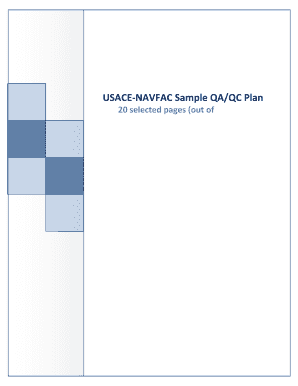
Get Call First Time Quality 410-451-8006
How it works
-
Open form follow the instructions
-
Easily sign the form with your finger
-
Send filled & signed form or save
How to fill out the Call First Time Quality 410-451-8006 online
This guide provides clear instructions for users on how to complete the Call First Time Quality 410-451-8006 form online. By following these steps, you will ensure that all necessary information is accurately filled out and submitted appropriately.
Follow the steps to successfully complete the form online.
- Press the ‘Get Form’ button to access the form and open it in an appropriate editor.
- Begin filling out the Project Name field. This section requires you to enter the name of the specific project associated with the quality plan.
- Next, complete the Project Number field by providing the unique identifier assigned to this project.
- Proceed to the Project Location area. Here, you should specify the geographic location where the project is being carried out.
- In the Project Description section, briefly summarize the nature and objectives of the project.
- Continue to fill in the Project Scope, outlining the extent and limitations of the project activities.
- For the QC Organization section, indicate the organizational structure dedicated to quality control for the project.
- In the Names and Qualifications section, list the individuals involved and their pertinent qualifications.
- Fill out the Duties, Responsibilities, and Authority of QC Personnel section to outline the specific roles assigned.
- Once the entire form is completed, you can choose to save your changes, download a copy, or print the document for your records.
Take the next step towards effective document management by completing your quality plan online today.
A statement of work should include all elements necessary for successful project completion, including the scope of the work to be done and what is not included; the timeline of when the work is to be completed; and any applicable legal or regulatory requirements.
Industry-leading security and compliance
US Legal Forms protects your data by complying with industry-specific security standards.
-
In businnes since 199725+ years providing professional legal documents.
-
Accredited businessGuarantees that a business meets BBB accreditation standards in the US and Canada.
-
Secured by BraintreeValidated Level 1 PCI DSS compliant payment gateway that accepts most major credit and debit card brands from across the globe.


