Loading
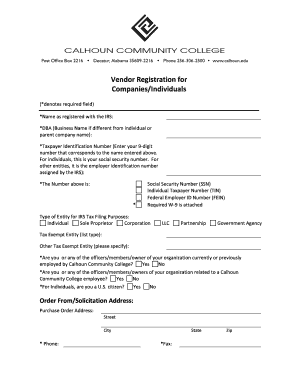
Get Vendor Information Packet - Calhoun Community College - Calhoun
How it works
-
Open form follow the instructions
-
Easily sign the form with your finger
-
Send filled & signed form or save
How to fill out the Vendor Information Packet - Calhoun Community College - Calhoun online
Filling out the Vendor Information Packet for Calhoun Community College is an essential step for vendors seeking to do business with the institution. This guide will provide you with clear, step-by-step instructions to complete the form accurately and efficiently, ensuring a smooth registration process.
Follow the steps to complete the Vendor Information Packet online.
- Press the ‘Get Form’ button to access the Vendor Information Packet and open it in your preferred editor.
- Enter your name exactly as it is registered with the IRS in the designated field.
- If applicable, fill in your Doing Business As (DBA) name if it is different from the name you registered with the IRS.
- Provide your Taxpayer Identification Number. This should be your 9-digit number corresponding to the name provided. For individuals, this is your Social Security Number (SSN), and for other entities, it is your employer identification number (EIN) assigned by the IRS.
- Indicate the type of entity for IRS tax filing purposes by selecting the appropriate classification such as Individual, Corporation, LLC, etc.
- Answer questions regarding your relationship with Calhoun Community College, including whether you or any officers/members are currently or were previously employed there, or if you are related to any employee.
- Provide the solicitation and order address, including street, city, state, zip code, and phone number. If there is a different remit address, fill that in as well.
- Choose appropriate vendor classifications that apply to your organization from the list provided.
- If applicable, specify if your business is considered socially and economically disadvantaged by checking the appropriate boxes.
- Fill in your Dun & Bradstreet Number and provide details about the type of products or services your organization offers.
- Indicate the year your organization was established.
- Check the certification box to confirm that all provided information is accurate and that you are not subject to backup withholding.
- Finally, provide your printed name, title, authorized signature, and the date to complete the form.
- Once all fields are filled out correctly, save your changes, and either download, print, or share the form as required.
Complete your Vendor Information Packet online today!
Calhoun Community College does not offer housing or meal plans.
Industry-leading security and compliance
US Legal Forms protects your data by complying with industry-specific security standards.
-
In businnes since 199725+ years providing professional legal documents.
-
Accredited businessGuarantees that a business meets BBB accreditation standards in the US and Canada.
-
Secured by BraintreeValidated Level 1 PCI DSS compliant payment gateway that accepts most major credit and debit card brands from across the globe.


