Loading
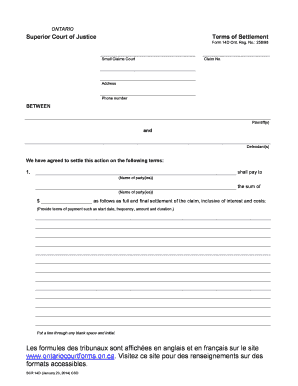
Get Scr 14d. Form 14d
How it works
-
Open form follow the instructions
-
Easily sign the form with your finger
-
Send filled & signed form or save
How to fill out the SCR 14D. Form 14D online
The SCR 14D, or Form 14D, is a crucial document used in the Ontario Superior Court of Justice for recording the terms of settlement in small claims court cases. This guide provides a straightforward approach to complete the form online, ensuring clarity and accuracy.
Follow the steps to complete and submit your SCR 14D. Form 14D.
- Press the ‘Get Form’ button to access the form and open it in your chosen editor.
- Begin by filling in the 'Claim No.' field at the top of the form. This number is essential for identifying your case in court records.
- In the section labeled 'BETWEEN', enter the names of the Plaintiff(s) and Defendant(s) involved in the settlement.
- Specify the amount to be paid in the payment terms section. Include necessary details such as the total sum, start date, frequency of payments, and duration.
- Ensure to draw a line through any blank space in the payment section and initial each line to avoid any ambiguity.
- Review and confirm that the claims related to the settlement are fully outlined. Indicate that this claim (and any Defendant's claim if applicable) is being withdrawn.
- Note the conditions of compliance under which judgment may be obtained if the terms are not met.
- Finalize by signing the document. Ensure that you and your witness sign in proper sequence, with each party's name clearly printed beside their signature. If additional signatures are needed, attach a separate sheet.
- After completing the form, save your changes, and choose to download, print, or share the document as required.
Complete your SCR 14D. Form 14D online today and ensure a smooth settlement process.
Making changes to your claim after it has been filed If you wish to amend an e-filed claim after service on the defendant, you may amend your claim through the Small Claims Court Submissions Online portal or at the court office. You can access both online portals at .ontario.ca/page/file-small-claims-online.
Industry-leading security and compliance
US Legal Forms protects your data by complying with industry-specific security standards.
-
In businnes since 199725+ years providing professional legal documents.
-
Accredited businessGuarantees that a business meets BBB accreditation standards in the US and Canada.
-
Secured by BraintreeValidated Level 1 PCI DSS compliant payment gateway that accepts most major credit and debit card brands from across the globe.


