Loading
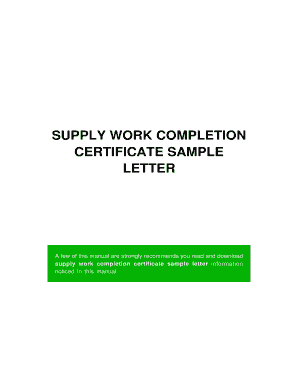
Get Work Completion Certificate Letter
How it works
-
Open form follow the instructions
-
Easily sign the form with your finger
-
Send filled & signed form or save
How to fill out the Work Completion Certificate Letter online
This guide provides clear and comprehensive instructions for completing the Work Completion Certificate Letter online. Whether you are familiar with digital document management or new to it, the following steps will assist you in efficiently filling out this important document.
Follow the steps to effectively complete the Work Completion Certificate Letter.
- Click the ‘Get Form’ button to obtain the form and open it in your preferred editor.
- Begin with the top section of the form, which typically requires the date of completion. Enter the date when the work was finalized, ensuring it is formatted correctly.
- Next, fill in the recipient's information. This usually includes the name of the person or organization receiving the certificate, followed by their address. Ensure accuracy for proper delivery.
- Proceed to the body of the letter. Here, you should detail the work that has been completed. Be specific about the tasks performed, including dates, locations, and any relevant descriptions to convey a clear picture of the completion status.
- After detailing the work, include a statement affirming the successful completion of the project. This may involve stating that all agreed work has been performed satisfactorily.
- Continue with the sign-off section. Include the name and position of the individual certifying the completion, along with their signature. If applicable, also provide contact information for any follow-up queries.
- Finally, review the entire document for any errors or omissions. Once satisfied, you can save the changes, download the document, print it, or share it as needed.
Complete your Work Completion Certificate Letter online today for a streamlined process.
Do mention why you need the certificate. Do express your sincerity towards the company. Do use a formal letter format. Do maintain a professional and polite tone. Do proofread your letter. Don't give a long unnecessary story. Don't use emoticons, abbreviations, or images. Don't write a lengthy letter.
Industry-leading security and compliance
US Legal Forms protects your data by complying with industry-specific security standards.
-
In businnes since 199725+ years providing professional legal documents.
-
Accredited businessGuarantees that a business meets BBB accreditation standards in the US and Canada.
-
Secured by BraintreeValidated Level 1 PCI DSS compliant payment gateway that accepts most major credit and debit card brands from across the globe.


