Loading
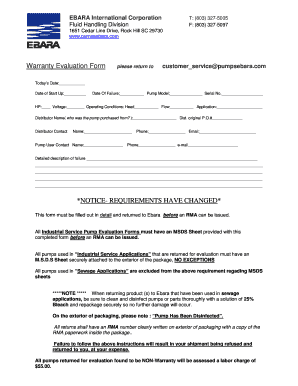
Get Warranty Evaluation Form Please Return To - Pump...
How it works
-
Open form follow the instructions
-
Easily sign the form with your finger
-
Send filled & signed form or save
How to fill out the Warranty Evaluation Form Please Return To - Pump... online
Completing the Warranty Evaluation Form is an essential step in ensuring your pump's warranty is properly evaluated. This guide will assist users in accurately filling out the form online, ensuring all necessary information is provided for a smooth evaluation process.
Follow the steps to accurately complete the form.
- Click ‘Get Form’ button to obtain the document and open it in your designated editor.
- Fill in today’s date, the date of start-up, and the date of failure in the respective fields. Ensure these dates are accurate.
- Enter the pump model and serial number. This information is crucial for identifying the specific equipment.
- Provide details on horsepower (HP), voltage, and operating conditions, including head and flow specifications.
- Indicate the application for which the pump was used, along with the distributor name from whom the pump was purchased and the distributor's original purchase order number.
- Complete the distributor contact information fields, including the contact name, phone number, and email.
- Fill out the pump user’s contact information in the same manner, ensuring all fields are complete for effective communication.
- Provide a detailed description of the failure. It is vital to include as much information as possible to facilitate the evaluation process.
- Before submitting, ensure that all information is filled out accurately. Review the form for completeness and clarity.
- Upon completion, you can save changes to your form, download it, print it out, or share it as necessary.
Complete your Warranty Evaluation Form online today for a smooth processing experience.
Labelling subplots is relatively straightforward, and varies, so Matplotlib does not have a general method for doing this. Simplest is putting the label inside the axes. Note, here we use pyplot. subplot_mosaic , and use the subplot labels as keys for the subplots, which is a nice convenience.
Industry-leading security and compliance
US Legal Forms protects your data by complying with industry-specific security standards.
-
In businnes since 199725+ years providing professional legal documents.
-
Accredited businessGuarantees that a business meets BBB accreditation standards in the US and Canada.
-
Secured by BraintreeValidated Level 1 PCI DSS compliant payment gateway that accepts most major credit and debit card brands from across the globe.


